Azure Cloud Server Virtualization
Microsoft Azure Virtual Machines give customers full control over virtual machine instances in the cloud.
–Azure Cloud Server Virtualization–
Virtualisation creates a simulated or virtual, computing environment as opposed to a physical environment. Virtualisation often includes computer-generated versions of hardware, operating systems, storage devices and more. This allows organisations to partition a single physical computer or server into several virtual machines. Each virtual machine can then interact independently and run different operating systems or applications while sharing the resources of a single host machine.
By creating multiple resources from a single computer or server, virtualisation improves scalability and workloads while resulting in the use of fewer overall servers, less energy consumption and less infrastructure costs and maintenance. There are four main categories virtualisation falls into. The first is desktop virtualisation, which allows one centralised server to deliver and manage individualised desktops. The second is network virtualisation, designed to split network bandwidth into independent channels to then be assigned to specific servers or devices. The third category is software virtualisation, which separates applications from the hardware and operating system. And the fourth is storage virtualisation, which combines multiple network storage resources into a single storage device where multiple users may access it.
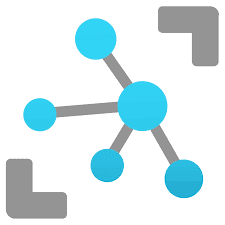
Customer Benefits
- Helps deliver fast time to market of apps
- Gives the freedom to quickly develop and test ideas
- Enables customers to easily move apps back and fort from on premises to the cloud
- Provides access to the Azure marketplace to sell apps
Virtual machine deployment
- Extend AD infrastructure in the Cloud
- Hybird Cloud (Virtual Network, Site-to-Site VPN)
- Remote Desktop Services (RDS)
- Dev / test
- Deploy/move applications from on-prem to the cloud (lift and shift)
- Get rid poof all on premises servers.

