Choosing the right IT maintenance provider for your business in Singapore can be a daunting task. There are many different service providers available offering different types of services, prices, and support options. Finding the best fit for you requires researching all your options and understanding exactly what is important to you when it comes to IT maintenance services.
Understand Your IT Maintenance Needs.
Before you start your search for an IT maintenance provider, it’s important to understand the type of assistance you require from them. Do you need help setting up a network, or will you require on-going assistance in maintaining your computer systems? Make sure that the provider you choose offers services that meet your specific requirements. Additionally, understanding potential risks in your environment such as cyber security threats and data breaches will help ensure that you make an educated decision.

When it comes to IT maintenance services, there are two types of support to consider: periodic hardware maintenance and ongoing support services. Periodic hardware maintenance can include preventive or corrective services such as physical repairs, optimizations, and more. Meanwhile, support services can come in the form of emails, web chats, phone calls and more for troubleshooting assistance. In some cases, a physical onsite service visit is required by a support engineer.
Additionally, having a standard operating procedure (SOP) like a checklist is essential in order to maintain any equipment associated with IT like workstations, servers, firewalls, routers, switches , UPS and Network Attached Storage.
Without prevention measures in place like these checklists can lead to lengthy downtimes which have an instant effect on both lost opportunities and customer confidence.

Security updates and patching services
Security updates and patching services provide the latest security patches for your IT systems to protect against malicious actors, viruses, and other threats. This service can help keep your data secure by making sure that any potential loopholes in software are closed quickly and efficiently. Additionally, patching services will make sure that all applications are up to date with the latest versions.
Network installation/configuration
Network installation/configuration is a crucial service for businesses looking to keep their network data safe and secure from external sources. This service helps businesses set up a strong connection between their servers, as well as configuring them correctly for maximum performance. Not only does this make it easier for employees or customers to access important information, but it also ensures that anyone accessing the system has the proper permissions and security credentials needed to do so safely.
Disaster recovery plans
Having a disaster recovery plan is essential when it comes to ensuring the protection of your business’s data. Professional IT maintenance services can help develop an effective backup strategy that keeps all of your information safe from natural disasters or cyber threats like ransomware attacks. Services like these give you the peace of mind knowing that no matter what happens, your business’ digital assets will always be accessible when you need them most.
System monitoring and performance optimization
System monitoring and performance optimization go hand in hand when it comes to protecting your IT infrastructure against malicious activity or hardware failure. With professional services, you can ensure that any server problems or outages are quickly identified and addressed before they become serious issues with customers or employees being unable to work properly due to slow speeds or unresponsive applications running on the network.;
Data storage optimizations
Data storage optimizations are another key feature offered by many IT maintenance companies out there, allowing businesses to get more value out of their current setup while mitigating potential risk due to expanding technology trends such as Bring Your Own Device (BYOD) practices which cause increased data storage requirements for businesses today;
Troubleshooting support
Troubleshooting support is one of the most popular features in an IT maintenance service contract as it allows businesses who don’t have an internal IT team or on-site engineers access to dedicated technical knowledge after hours should any issues arise;
Cloud Solutions
Cloud solutions bring many advantages for organizations when implementing new applications or transitioning existing systems over from existing technologies into cloud infrastructures – regardless if they are private hosted clouds, public ones such as Amazon AWS or Google Cloud Platforms (GCP). This type of assistance is particularly useful if you need assistance migrating existing applications off physical hardware onto on-premise virtualization stacks such as VMware vSphere/ESXi environment while making sure everything is running optimally post-migration
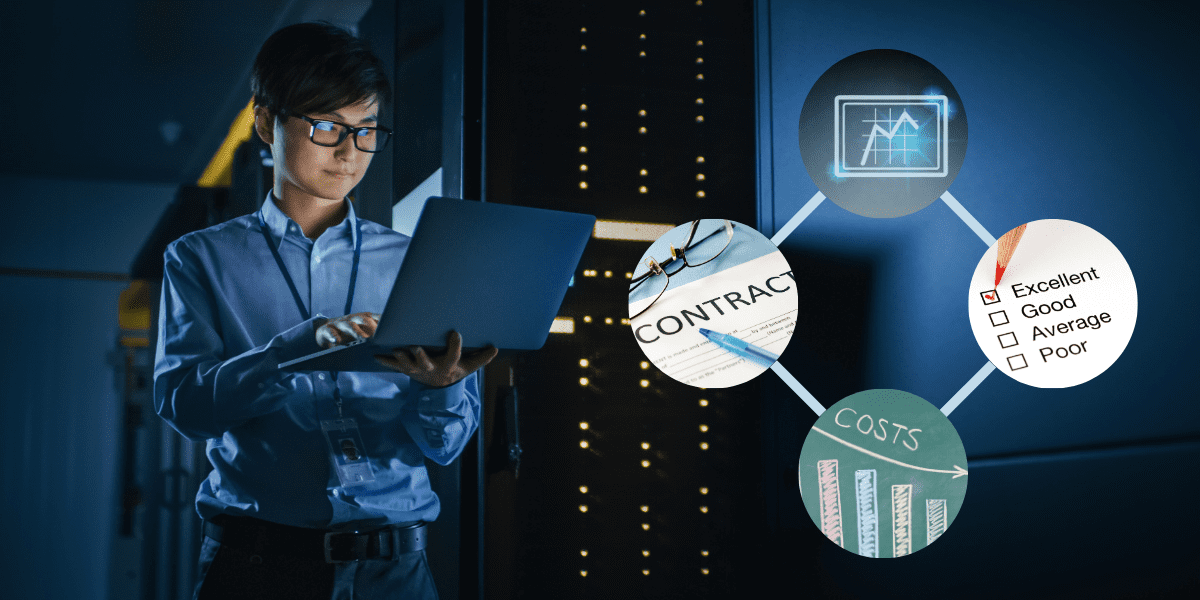
Benefits of Regular IT Maintenance Services
- Reduce risk, minimise downtime and ensure business continuity
- Increase visibility and control over maintenance costs
- Improve operational efficiency across your IT systems
- Consolidate maintenance contracts and align to SLAs
- Extend the life of your IT assets through proactive maintenance programs
- Maximise ROI on your maintenance spend
- Minimise total cost of ownership over the life of your IT assets.
Firewall Maintenance Check List (Fortinet Firewall)
- Backup Configuration File
- Upgrade Firmware
- Check and Syn Time
- Check Logs
- Check Processor, Memory and Disk Space Utilization
- Remove old or unused services, objects, connections and users
- Remove Redundant Security Policies
- Verify by testing security policies
- Check for Email Notification
- Document the change for future references
- Update the network diagram
- Perform Pentration Test yearly
- Perform Vulnerability Assessment yearly
Network Attached Storage (NAS) Maintenance Check List (Synology NAS or Qnap NAS)
- Backup Configuration File
- Upgrade Firmware
- Check and Syn Time
- Check Logs
- Check Temperature, Processor, Memory and Disk Space Utilization
- Remove old or unused services and users
- Check for Disk Health (SMART) and Raid Status
- Check for Email Notification
- Document the change for future references
- Check for warranty of NAS and Disk
- Check Cloud and Physical Backup
- Clean Ventilation Air Ducts
- Disk Housekeeping / Cleanup (remove duplicates, remove logs, large inactive files)
- Update the network diagram

Our IT Maintenance Services Assurance
With our proactive and predictive maintenance service programs, we make sure that your both on premises physical and cloud IT infrastructure operates as efficiently and cost effectively as possible.
We provide customised and flexible maintenance contracts to suit your business requirements and help to maximise the business value of your technology investment, minimise the risk of operational service downtime and meet your compliance obligations.
To learn more about our proactive IT Maintenance Services, call 6100 2100 or complete our online enquiry form.

