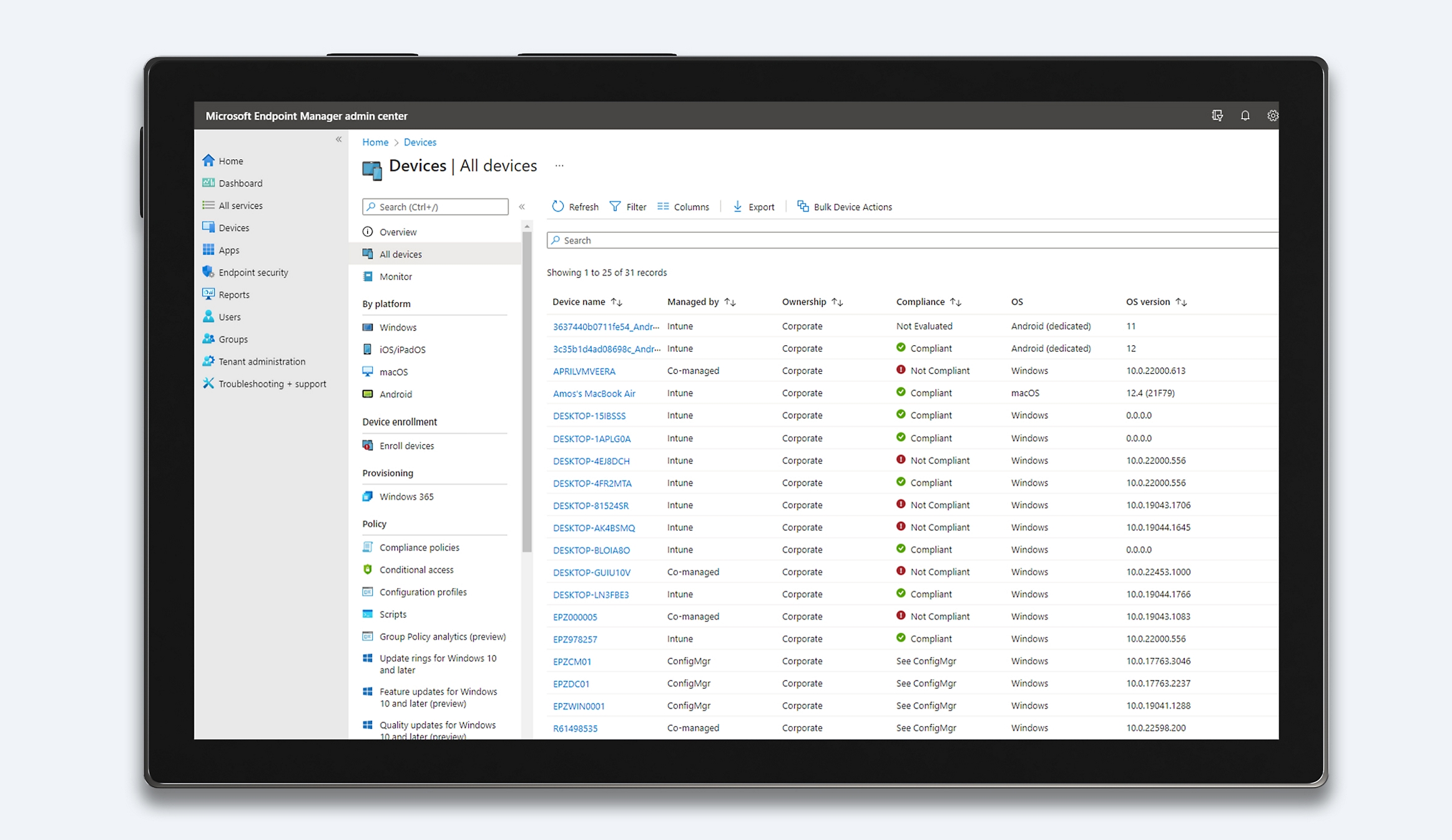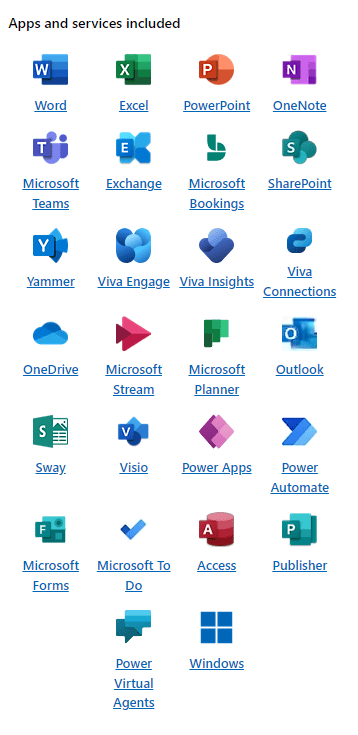Empower your frontline workers while increasing operational efficiency
Simplify processes, unify communication tools, and engage frontline workers in a secure, all-in-one platform with Microsoft 365.

Get more out of your frontline
Stay connected to your frontline
Build a better workplace community
Organizations that enhance supervisory productivity see returns up to USD9.1 million worth of working time to time-strapped frontline managers and save up to USD6.1 million in reduced misinformation errors.
Accelerate productivity
Modest investments in your frontline can increase revenue at a large enterprise by USD775 million over three years.With Microsoft 365, organizations are saving 140 minutes per week in performance and productivity.
Simplify security
Azure AD helps organizations save an average of USD1.2 million annually by simplifying everyday tasks for access management teams, while Endpoint Manager saves more than USD550,000 by maintaining compliance across devices.
Frequently Asked Questions FAQs
What is Microsoft 365 F1?
Microsoft 365 F1 is a comprehensive, integrated set of collaboration and productivity tools designed for frontline workers, such as retail associates, factory workers, and healthcare providers. It includes features like Office Online, Teams, Yammer, and SharePoint, as well as security and compliance tools like Microsoft Intune and Windows Defender.
What is Microsoft 365 F3?
Microsoft 365 F3 is a more advanced version of Microsoft 365 F1 that adds more features, such as the ability to use desktop versions of Office applications, advanced threat protection, and audio conferencing. It is designed for workers who need more capabilities than those offered by Microsoft 365 F1 but do not require the full suite of features offered by Microsoft 365 E3.
What is Office 365 F3?
Office 365 F3 is similar to Microsoft 365 F3 but does not include some of the additional features that are not related to productivity and collaboration, such as security and compliance tools. It includes Office Online, Teams, Yammer, and SharePoint, as well as the ability to use desktop versions of Office applications.
What is the difference between Microsoft 365 F1 and F3?
Microsoft 365 F3 includes all the features of Microsoft 365 F1, plus additional capabilities like the ability to use desktop versions of Office applications, advanced threat protection, and audio conferencing.
What is the difference between Microsoft 365 F3 and Office 365 F3?
Microsoft 365 F3 includes all the features of Office 365 F3, plus additional capabilities like advanced threat protection and audio conferencing. Additionally, Microsoft 365 F3 includes security and compliance tools like Microsoft Intune and Windows Defender that are not included in Office 365 F3.
Can I upgrade from Microsoft 365 F1 to F3 or Office 365 F3?
Yes, you can upgrade from Microsoft 365 F1 to Microsoft 365 F3 or Office 365 F3 by purchasing the appropriate license. The process will depend on your specific situation, so it’s best to contact Microsoft or a Microsoft partner for guidance.
Microsoft 365 F1 vs Microsoft 365 F3 vs Office 365 F3
| Features | Microsoft 365 F1 | Microsoft 365 F3 | Office 365 F3 |
|---|---|---|---|
| Office Online | Yes | Yes | Yes |
| Office desktop apps | No | Yes | Yes |
| Exchange Online | Yes | Yes | Yes |
| SharePoint Online | Yes | Yes | Yes |
| OneDrive for Business | Yes | Yes | Yes |
| Teams | Yes | Yes | Yes |
| Yammer | Yes | Yes | Yes |
| Skype for Business Online | No | No | No |
| Audio Conferencing | No | Yes | Yes |
| Microsoft Stream | No | Yes | Yes |
| Microsoft Forms | Yes | Yes | Yes |
| PowerApps | Yes | Yes | Yes |
| Power BI | Yes | Yes | Yes |
| Advanced Threat Protection (ATP) | No | Yes | No |
| Windows Defender Antivirus | No | Yes | No |
| Device Management | No | Yes | No |
| Information Protection | No | Yes | No |