Microsoft Secure Score
Security Assessment of your Microsoft 365 Cloud Environment
Microsoft Secure Score is a tool that reflects the security posture of an organization by assigning a numerical value based on the number of improvement actions taken. A higher score indicates a greater number of actions taken to improve security. You can access Secure Score through the Microsoft 365 Defender portal at https://security.microsoft.com/securescore.
By implementing the recommendations provided through Secure Score, your organization can increase its protection against potential threats. The Microsoft 365 Defender portal offers a centralized dashboard that allows organizations to track and improve the security of their Microsoft 365 identities, apps, and devices.
Secure Score helps organizations:
- Report on the current state of the organization’s security posture.
- Improve their security posture by providing discoverability, visibility, guidance, and control.
- Compare with benchmarks and establish key performance indicators (KPIs).
What is the significance of Microsoft Secure Score?
Microsoft Secure Score is a tool that helps organizations assess and improve their security posture by providing recommendations for actions they can take to increase the security of their Microsoft 365 environment. By following these recommendations, organizations can reduce their risk of a security breach and better protect their sensitive data and systems. Secure Score is significant because it provides a centralized, easy-to-use platform for monitoring and improving the security of an organization’s Microsoft 365 environment, which can help ensure that the organization is well-equipped to defend against potential threats. Additionally, the use of Secure Score can help organizations demonstrate compliance with industry regulations and standards that require the implementation of certain security measures.
How to get started for Microsoft Secure Score?
To get started using Microsoft Secure Score, you will need a Microsoft 365 subscription that includes access to the Microsoft 365 Defender portal.
Here is a general outline of the steps you can take to get started:
- Sign in to the Microsoft 365 Defender portal using your Microsoft 365 credentials.
- On the dashboard, click on the “Secure Score” tile to access the Secure Score dashboard.
- Review the recommendations provided on the dashboard and select a recommendation to work on.
- Follow the instructions provided to implement the recommendation.
- Repeat this process for any additional recommendations you wish to implement.
- Monitor your Secure Score to track your progress and see the impact of your actions on your overall security posture.
Keep in mind that Secure Score is just one tool that can help you improve the security of your Microsoft 365 environment. It is important to also consider other best practices and measures that can help protect your organization from potential threats.
Secure Score | Microsoft 365 Defender
In Microsoft 365 Defender, Secure Score assesses and measures your organization’s security posture, or how well you’re protected from threats, and then provides intelligent guidance and prioritized actions to strengthen your posture and improve your score.
Learn more: https://aka.ms/MSSecureScore
For more about Microsoft Security: https://msft.it/6002T9HQY
Through Microsoft Secure Score, organizations have access to comprehensive visualizations of metrics and trends, integration with other Microsoft products, the ability to compare their score to those of similar organizations, and more. The score may also include the impact of third-party solutions that have addressed recommended actions.
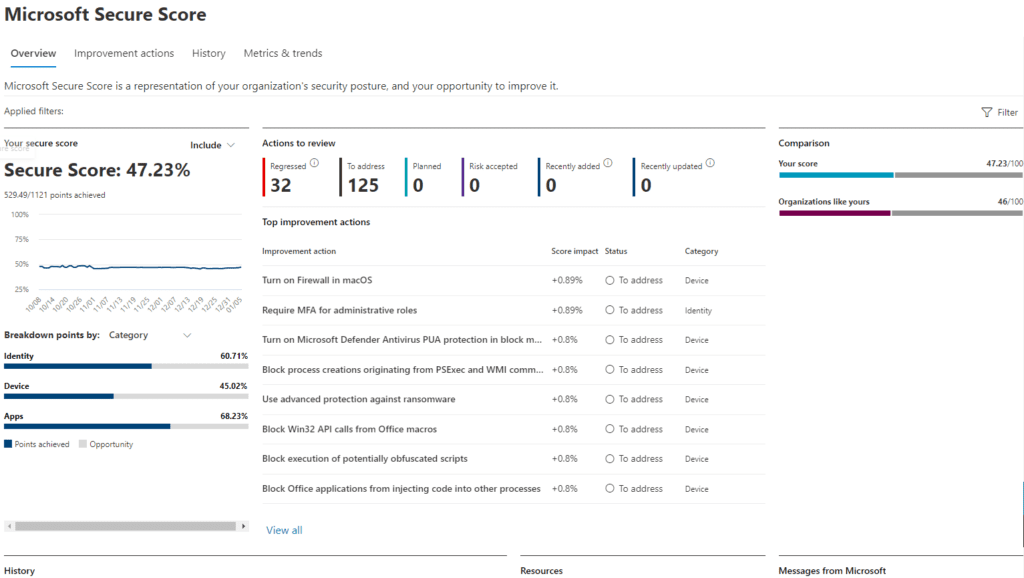
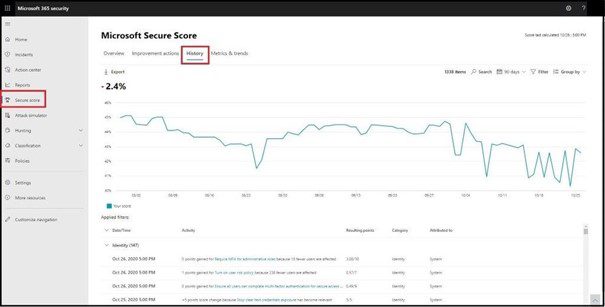
Best Practices for Improving Your Secure Score | Azure Security Center Webinar
To ensure you hear about future Microsoft Azure Security Center webinars and other developments, make sure you join our community by going to https://aka.ms/SecurityCommunity
How it works
You will be given points for completing certain actions related to improving your organization’s security posture. These actions may include configuring recommended security features, performing security tasks, or addressing issues with third-party applications or software. Some actions will only award points upon full completion, while others may give partial points for partial completion.
If you are unable to or do not wish to complete a recommended action, you may choose to accept any resulting risks. If your organization has a license for one of the supported Microsoft products, you will receive recommendations specifically for those products. Your Secure Score, which reflects your overall security posture, will be updated in real time and synced daily to reflect completed actions and their associated points.
If you have a license for one of the supported Microsoft products, then you’ll see recommendations for those products. We show you the full set of possible improvements for a product, regardless of license edition, subscription, or plan. This way, you can understand security best practices and improve your score. Your absolute security posture, represented by Secure Score, stays the same no matter what licenses your organization owns for a specific product. Keep in mind that security should be balanced with usability, and not every recommendation can work for your environment.
Your score is updated in real time to reflect the information presented in the visualizations and improvement action pages. Secure Score also syncs daily to receive system data about your achieved points for each action.
Products included in Secure Score
Currently there are recommendations for the following products:
- Microsoft 365 (including Exchange Online)
- Azure Active Directory
- Microsoft Defender for Endpoint
- Microsoft Defender for Identity
- Defender for Cloud Apps
- Microsoft Teams
Recommendations for other security products are coming soon. The recommendations won’t cover all the attack surfaces associated with each product, but they’re a good baseline. You can also mark the improvement actions as covered by a third party or alternate mitigation.
Risk Awareness
Microsoft Secure Score is a measure of your organization’s security posture based on factors such as system configurations, user behavior, and other security-related measurements. It is not a definitive indication of the likelihood that your system or data will be compromised. Rather, it reflects the extent to which you have implemented security controls in your Microsoft environment to reduce the risk of a security breach. It is important to note that no online service is completely immune to security breaches, and Secure Score should not be considered a guarantee against such incidents.

