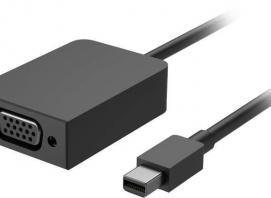Microsoft Surface Pro

Laptop Mode
Transform Microsoft Surface Pro into Laptop Mode by opening the built-in Kickstand and adding our new Surface Pro Signature Type Cover,* featuring luxurious Alcantara® material and an exceptionally responsive, full keyboard experience.

Studio Mode
Lower the Kickstand — now featuring a deeper, next-generation hinge — to place Surface Pro in Studio Mode for the perfect writing and drawing angle with the new Surface Pen.*

Tablet Mode
Close the Kickstand, and remove or fold Surface Pro Signature Type Cover* back for a powerful, stand-alone Intel® tablet.
An incredibly powerful laptop
Enjoy a smooth, efficient workflow and stay productive on the go. As powerful as it is slim and light, Surface Pro supports full desktop apps and your favourite creative tools with ease.

Accessories
The modern workplace starts with Surface for Business
Surface and Microsoft 365 give people the freedom to work their way from anywhere, protected by Microsoft security and modern manageability.
Surface is designed for remote work
Microsoft security and Surface
Simple deployment and unified management
Improve IT efficiency and reduce overhead and support costs with devices that optimise Microsoft software in the environments your apps are deployed.