Teamviewer is the World’s #1 Remote Desktop Tool
TeamViewer™ is the world’s most-loved remote desktop tool with over 30,000 new downloads every hour. Currently, it is the world’s largest and fastest remote connection network. This is the only tool you will ever need to keep all your computers, servers, and devices at your fingertips
TeamViewer is a cloud-based platform enabling global connectivity. It is easy to use whenever and wherever you need it and designed to provide connectivity across operating systems and devices. It has evolved from a ground-breaking remote support application into a global company now facilitating an ever-increasing number of use cases. Find out how companies all over the world are successfully using TeamViewer to perform business-critical operations in the era of hyper-connectivity.

Why TeamViewer?
Six Reasons Our Customers Love TeamViewer, and You Will Too
- Quickly reconnect to previously accessed devices, see recent group on your Computers & Contacts list.
- New UI for file transfers: flexible job queuing and mid-transfer file browsing.
- Enhanced remote control performance with GPU for hardware accelerated image processing.
- Streamline customer support, automatically assign new service cases from custom modules to a preset first assignee.*
- Expand IT service coverage with full mobile remote control support for Motorola devices running Android 7.1.1 and above.*
- Deliver always-on support, conserve battery and data usage of Android smartphones and tablets with one-click connections.*
* For premium licenses and above only.
Teamviewer User and Connection Security are critical
We’re serious about security, and we put our customers and their clients first when it comes to protecting them with the latest in technology. Our infrastructure is ISO 27001 certified and completely HIPAA and SOC2 compliant:
- 256-bit AES Encryption
- Two-Factor Authentication
- SOC2 Certified and Compliant
- ISO 27001 Certification for Information Security Management
- HIPAA Compliant
- Brute Force Protection
- User & IP Whitelisting
- Trusted Device Lists
- Enforced Password Reset
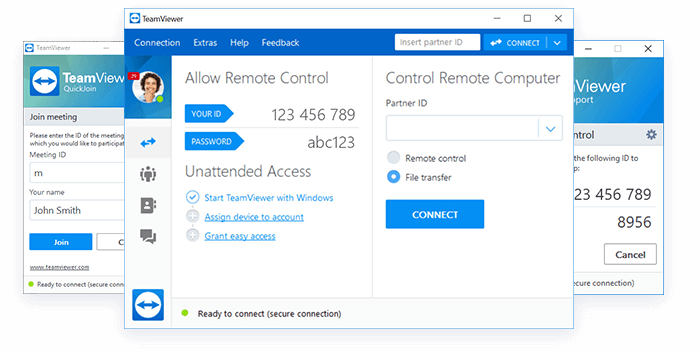
Want To Give It A Try?
Try our Teamviewer free with a 15-day trial. Get Teamviewer Download now!
We’ll send you everything you need to get started immediately and enhance your team’s productivity.
Try Teamviewer QuickSupport. Don’t need to install, just download and run it.
4 Questions To Help You To Decide What To Buy
- How many PCs would you like to work from?
- How many concurrent users will be making/initiating a remote connection at the same time?
- Will you remote into terminal server with multiple user profiles?
- Do you need to remote to mobile devices?
How To Buy?
Below is an overview on the type of licenses:
- Business license – one licensed user can initiate device connection, one session at a time. 3 devices can be activated on a business license at any one time
- Premium license – multiple licensed users can initiate device connections, with 1 session open at a time. Unlimited devices can be activated on a Premium license
- Corporate license – multiple licensed users can initiate device connections, with 3 sessions open at a time. Unlimited devices can be activated on a Corporate license
Other Buying Options
- Upgrade from your existing your Business/Premium (oldest version 3) to latest version
- Upgrade from your existing your Business to Premium
- Upgrade from your existing your Premium to Corporate
- AddOn Channel
- Addon Services
- TeamViewer Monitoring & Asset Management
- TeamViewer Endpoint Protection
- TeamViewer Backup
- TeamViewer Pilot
TeamViewer Remote Management
TeamViewer Remote Management is the leading all-in-one solution for remote control and remote support. It allows you to centrally manage, monitor, track, and protect all network devices and assets, so you can proactively keep your IT infrastructure healthy, stable, and secure. Click to know more Teamviewer Remote Management. It consists of the 3 components.
1) TeamViewer Backup
Includes Backup for Unlimited Endpoints, Limitless Bandwidth, Flexible data retention periods
2) TeamViewer Endpoint Protection
Includes Active Ransomware Protection, Microsoft Outlook Add-In, VB100 Certified Protection
3) TeamViewer Monitoring, Asset and Patch Management
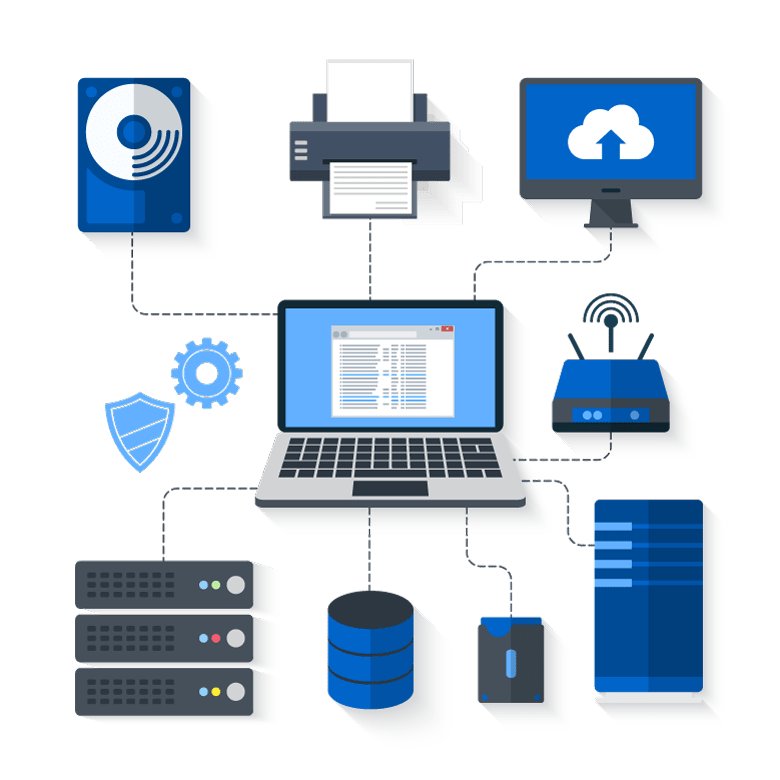
TeamViewer Pilot
Teamviewer Integration Partners
Synology NAS
With TeamViewer, you can immediately access, manage and control your Synology DSM from any Windows device remotely in a secure and convenient way. Please click below to know more
Connect to Synology NAS via Teamviewer
Applied Models
- FS series: FS6400, FS3600, FS3400, FS3017, FS2017, FS1018, FS3410, FS2500
- HD series: HD6500
- SA series: SA3600, SA3400, SA3200D
- 22 series: RS822RP+, RS822+, RS422+, DS3622xs+, DS2422+, DS1522+, DVA1622
- 21 series: RS4021xs+, RS3621xs+, RS3621RPxs, RS2821RP+, RS2421RP+, RS2421+, RS1221RP+, RS1221+, DS1821+, DS1621xs+, DS1621+, DVA3221
- 20 series: RS820RP+, RS820+, DS1520+, DS920+, DS720+, DS620slim, DS420+, DS420j, DS220+, DS220j, DS120j
- 19 series: RS1619xs+, RS1219+, RS819, DS2419+II, DS2419+, DS1819+, DS1019+, DS419slim, DS119j, DVA3219
- 18 series: RS3618xs, RS2818RP+, RS2418RP+, RS2418+, RS818RP+, RS818+, DS3018xs, DS1618+, DS918+, DS718+, DS418, DS418play, DS418j, DS218+, DS218, DS218play, DS218j, DS118
- 17 series: RS18017xs+, RS4017xs+, RS3617xs+, RS3617RPxs, RS3617xs, RS217, DS3617xsII, DS3617xs, DS1817+, DS1517+
- 16 series: RS18016xs+, RS2416RP+, RS2416+, RS816, DS916+, DS716+II, DS716+, DS416, DS416play, DS416slim, DS416j, DS216+II, DS216+, DS216, DS216play, DS216j, DS216se, DS116
- 15 series: RS815RP+, RS815+, RS815, RC18015xs+, DS3615xs, DS2415+, DS1815+, DS1515+, DS415+, DS415play, DS215+, DS215j, DS115, DS115j
- 14 series: RS3614xs+, RS3614RPxs, RS3614xs, RS2414RP+, RS2414+, RS814RP+, RS814+, RS814, RS214, DS414, DS414slim, DS414j, DS214+, DS214, DS214play, DS214se, DS114
- 13 series: RS10613xs+, RS3413xs+, DS2413+, DS1813+, DS1513+, DS713+, DS213j

Qnap NAS
TeamViewer on QNAP NAS provides secure remote access for users and IT support staff to access QNAP NAS devices with an unparalleled level of safety. Please click below to know more



