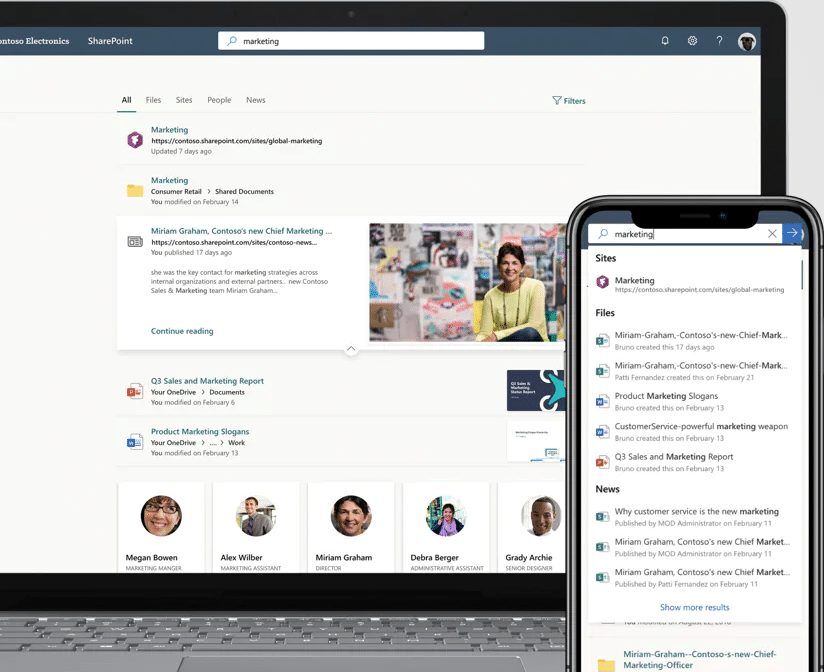![]()
Differences Between SharePoint Online P1 & P2
SharePoint Online is a cloud-based service that helps organizations share and collaborate with colleagues, partners, and customers.
With SharePoint Online, you can access internal sites, documents, and other information from anywhere—at the office, at home, or from a mobile device
| SharePoint Online Plan 1 | SharePoint Online Plan 2 | |
| The features needed for small and mid-sized businesses to succeed. | Full-featured SharePoint Online with capabilities for the enterprise. | |
|
Modern Team Sites Provide a place for your team to create and collaborate on content in real time. |
||
|
External Sharing Share contents with stakeholders and collaborators external to your organization. |
||
|
Content Management Centrally manage diverse content with rich metadata, workflow, and access controls. |
||
|
Portals Create company and departmental portals to communicate with and engage employees. |
||
|
Mobile Apps Navigate your SharePoint intranet and team sites with the SharePoint App for Windows, iOS, and Android™. |
||
|
SharePoint 2013 Workflow Use workflows to simplify and enforce business rules. |
||
|
Search Discover content and people across your intranet and team sites. |
||
|
Enterprise Search Customize your search and results with enhanced features. |
|
|
|
eDiscovery
Discover content in electronic format for litigation or investigation.
|
|
|
| Business Connectivity Services
Integrate external data into SharePoint 2013 and Office 2013 client-based business data solutions. |
||
| Excel, Visio, and InfoPath Forms Services
View Excel, Visio, and InfoPath documents without the need for additional clients or viewers. |
Simple sharing and seamless collaboration

Harness collective knowledge

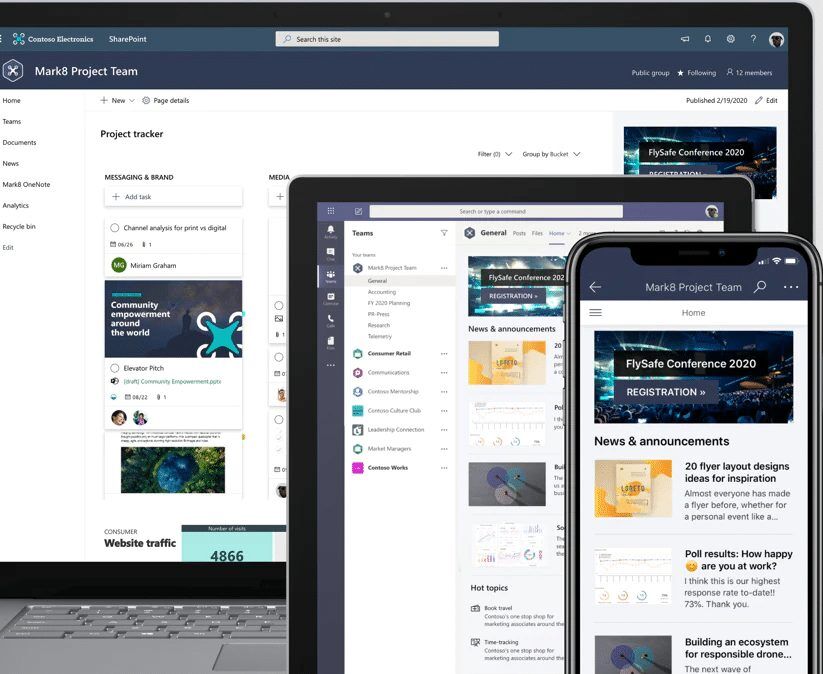
Engage and inform your organization