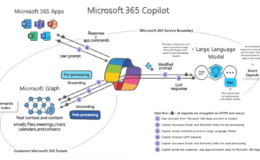Google Apps and Office 365 are top contenders among online productivity suites. See how they compare in terms of features, then download our cost breakdown and calculator to determine your own needs.

The productivity suites we’ll be looking at offer most or all of the following options:
- Hosted email
- Mobile email from an array of devices, including iPhone and Android
- Document/spreadsheet/presentation tools
- Instant messaging/conferencing
- The ability to host a public website
- The ability to use your own domain name and email addresses
- The ability to manage user accounts on your own
- Calendar sharing
- Security (encrypted connectivity)
- 24/7 phone support
- A 99.9% uptime guarantee
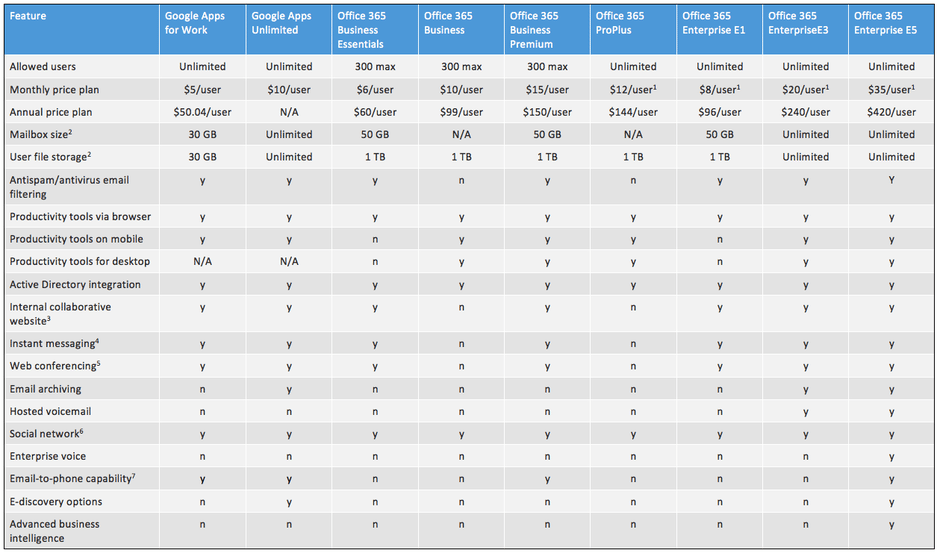
The features
1) Requires an annual commitment; monthly price shown is based upon that.
2) Google provides 30 GB of combined storage for Gmail, Drive, and Photos. There are no storage limits for Google Apps Unlimited, except for organizations with four or fewer users, at which point each user receives 1 TB of storage space.
3) Provided by Google Sites or Microsoft SharePoint Online, depending on the plan. Both options permit 10 GB of storage plus 500 MB additional per user.
4) Instant messaging includes video chat; Google uses Hangouts and Microsoft uses the Lync IM client.
5) Web conferencing is provided in Google Apps by using Hangouts and in Office 365 by using Lync or Skype.
6) Social networking is provided in Google Apps by using Google+ and in Office 365 by using Yammer.
7) For Google Apps you’ll need the Google Hangouts plugin. For Office 365 you’ll need a Lync server or online service provider.
The costs
Figure A shows The difference among the nine plans and the monthly versus annual costs for one year of service for 25 users.

When the user count jumps to 500, the difference between a monthly plan and an annual plan becomes more apparent. Figure B compares the costs for one year of service for 500 users.