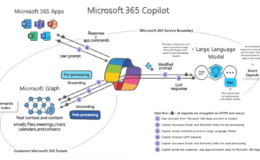At Microsoft, we understand the importance of optimizing your workflow to achieve maximum productivity and efficiency. That’s why we offer Microsoft 365 Business, a comprehensive suite of tools and services designed to revolutionize the way you work in Singapore. With Microsoft 365 Business, you can streamline operations, enhance collaboration, and boost business performance, all in one integrated solution.
Microsoft 365 Business includes a range of productivity tools such as Microsoft Office 365, Microsoft Teams, and other collaborative tools that enable seamless communication and collaboration, regardless of your location. Whether you need access to web versions of Office applications, email hosting, file storage, online meetings, or advanced security features, Microsoft 365 Business has you covered.
With different plans available, including Microsoft 365 Business Basic, Microsoft 365 Business Standard, and Microsoft 365 Business Premium, you can choose the one that best suits your business needs. Our plans offer a variety of features and benefits, ensuring that you have the tools necessary to drive your business forward.
Key Takeaways:
- Microsoft 365 Business revolutionizes your workflow in Singapore.
- Access productivity tools like Microsoft Office 365 and Microsoft Teams.
- Choose from different plans to meet your business needs.
- Streamline communication and collaboration with Microsoft Teams.
- Boost productivity with Microsoft Office 365.
Microsoft 365 Business Plans in Singapore
In Singapore, businesses can choose from a range of Microsoft 365 Business plans to meet their specific needs. Whether you are a small business or a larger enterprise, Microsoft offers flexible plans that cater to different levels of productivity and collaboration. Here are the three main Microsoft 365 Business plans available in Singapore:
| Plan Name | Features |
|---|---|
| Microsoft 365 Business Basic | Web versions of Office applications, email hosting, and file storage |
| Microsoft 365 Business Standard | Fully installed versions of Office applications, additional features like Microsoft Bookings |
| Microsoft 365 Business Premium | Advanced security features, Microsoft Defender for Office 365, configurable security settings |
Each Microsoft 365 Business plan offers a unique set of features and capabilities. The Business Basic plan provides web versions of popular Office applications, email hosting, and file storage, allowing you to access and collaborate on documents from anywhere. The Business Standard plan goes a step further and includes fully installed versions of Office applications, perfect for businesses that require offline access and want additional features like Microsoft Bookings to manage appointments and bookings efficiently. For businesses that prioritize advanced security measures, the Business Premium plan offers enhanced security features, such as Microsoft Defender for Office 365, and the ability to configure security settings on Windows 10 PCs and mobile devices.
Whether you need basic productivity tools, fully installed applications, or advanced security features, Microsoft 365 Business has a plan to suit your requirements. By choosing the right plan, businesses in Singapore can optimize their workflow, enhance collaboration, and boost overall productivity and performance.
Streamline Communication with Microsoft Teams
Microsoft Teams is a powerful collaboration tool that plays a key role in Microsoft 365 Business, enabling seamless communication and collaboration for businesses in Singapore. With Microsoft Teams, teams can easily communicate and collaborate regardless of their location, making it an ideal solution for remote or distributed teams. Whether you need to share documents, hold online meetings, or streamline communication and workflow, Microsoft Teams has got you covered.
One of the standout features of Microsoft Teams is the ability to create channels for different projects or departments, allowing for easy organization and collaboration. Each channel provides a dedicated space for team members to communicate, share files, and collaborate on specific tasks or projects. This ensures that everyone is on the same page and can work together efficiently.
Microsoft Teams also offers a range of features designed to enhance collaboration and streamline communication. Features like chat, file sharing, and video calling make it easy for team members to connect and work together in real-time. Teams can also schedule and conduct online meetings, making it convenient for remote teams to collaborate effectively. Additionally, Microsoft Teams integrates seamlessly with other Microsoft tools and services, such as SharePoint and OneDrive, further enhancing productivity and collaboration within the Microsoft 365 Business suite.
| Benefits of Microsoft Teams for Communication and Collaboration | Example |
|---|---|
| Seamless communication and collaboration | Teams can easily communicate and collaborate regardless of their location, enabling remote teams to work together effectively. |
| Organized and dedicated channels | Channels provide dedicated spaces for team members to communicate, share files, and collaborate on specific projects or tasks. |
| Real-time chat, file sharing, and video calling | Team members can connect and work together in real-time, making it easy to share files, have discussions, and conduct video meetings. |
| Integration with other Microsoft tools | Microsoft Teams seamlessly integrates with other Microsoft tools and services, such as SharePoint and OneDrive, enhancing productivity and collaboration. |
In conclusion, Microsoft Teams is a valuable tool within the Microsoft 365 Business suite, offering powerful communication and collaboration capabilities for businesses in Singapore. With features like dedicated channels, real-time chat, file sharing, and video calling, teams can streamline their communication and work together efficiently. Whether you have remote teams or need to collaborate across different departments, Microsoft Teams provides the necessary tools to enhance productivity and collaboration within your organization.
Boost Productivity with Microsoft Office 365
Microsoft Office 365 is a comprehensive suite of productivity tools that can significantly enhance the efficiency and effectiveness of small businesses in Singapore. With Microsoft Office 365, businesses have access to popular applications like Word, Excel, PowerPoint, and Outlook, along with other tools specifically designed to meet their unique needs.
One of the key advantages of Microsoft Office 365 is its flexibility. It offers different plans, including Microsoft 365 Business Basic, Microsoft 365 Business Standard, and Microsoft 365 Business Premium, allowing businesses to choose the plan that best suits their requirements. Whether you need web versions of Office applications, advanced features like Microsoft 365 Apps for Business, or comprehensive solutions like Microsoft Small Business Solutions, Microsoft Office 365 has you covered.
With Microsoft Office 365, businesses can streamline their workflows, collaborate seamlessly, and maximize productivity. The suite provides a range of tools that enable employees to work efficiently, such as document creation and editing, data analysis, email management, and scheduling. By leveraging these powerful productivity tools, businesses can save time, enhance communication, and focus on what really matters – driving growth and success.
| Plan | Features |
|---|---|
| Microsoft 365 Business Basic | Web versions of Outlook, Word, Excel, PowerPoint, and OneNote Email hosting and file storage |
| Microsoft 365 Business Standard | Fully installed versions of Office applications for Windows or Mac Additional features like Microsoft Bookings |
| Microsoft 365 Business Premium | Advanced security features Microsoft Defender for Office 365 Configuration of security settings on Windows 10 PCs and mobile devices |
Source: Microsoft
Secure Your Data with Microsoft 365 Business
Protecting your data is a critical concern for businesses in Singapore, and Microsoft 365 Business offers robust security features to safeguard your valuable information. With Microsoft Cloud Services, you can store and access your data securely from anywhere, knowing that advanced encryption and security measures are in place.
Microsoft Business Productivity tools ensure that your business remains equipped with the necessary security and compliance features to meet regulatory requirements. From malware protection to data loss prevention, Microsoft 365 Business provides a secure environment for your business operations. Your data is protected at all times, providing you with the peace of mind you need to focus on growing your business.
With Microsoft Small Business Solutions, you can trust that your data is in safe hands. Microsoft’s commitment to data security and privacy ensures that your information is protected against unauthorized access and potential breaches. By choosing Microsoft 365 Business, you are investing in a comprehensive solution that prioritizes the security and integrity of your data.

| Security Features | Description |
|---|---|
| Advanced Encryption | Your data is encrypted both at rest and in transit, keeping it safe from unauthorized access or interception. |
| Multi-Factor Authentication | Add an extra layer of security by requiring multiple authentication factors, such as a password and a unique code sent to your mobile device. |
| Malware Protection | Microsoft 365 Business includes built-in malware protection to detect and block malicious software, preventing potential threats. |
| Data Loss Prevention | Preserve the confidentiality of sensitive information by setting up policies that prevent accidental or intentional data leaks. |
| Identity and Access Management | Control access to your data and applications with Azure Active Directory, ensuring only authorized users can access your resources. |
When it comes to securing your data, Microsoft 365 Business is a reliable choice. With a comprehensive range of security features and industry-leading practices, you can trust that your data is protected at all times. By choosing Microsoft 365 Business, you are making a commitment to the security and privacy of your business.
Experience Hassle-Free Migration with Microsoft 365 Business
When it comes to migrating to a new platform, we understand that the process can be daunting. However, with Microsoft 365 Business, we ensure a hassle-free migration experience for businesses in Singapore. Whether you are currently using Microsoft Office 365 or other on-premise technologies, we provide the tools and expertise to simplify the migration process.
Included in the Microsoft 365 Business Premium plan are features like Intune, Azure AD, MFA, Exchange, Windows 10, SharePoint, and Teams, all designed to ensure a smooth transition to the cloud. Our experience in cloud migration and on-premise technologies allows us to seamlessly integrate Microsoft 365 Business into your existing infrastructure, minimizing disruption and maximizing efficiency.
With Microsoft 365 Business, you can take advantage of the full suite of productivity tools and collaboration features while enjoying the benefits of the cloud. Say goodbye to complex migration processes and let us handle the technical aspects, so you can focus on what matters most – growing your business.
| Microsoft 365 Business Plans | Migration Features |
|---|---|
| Microsoft 365 Business Basic | Web versions of Office applications, email hosting, and file storage. |
| Microsoft 365 Business Standard | Fully installed versions of Office applications for Windows or Mac, along with additional features like Microsoft Bookings. |
| Microsoft 365 Business Premium | Advanced security features, Microsoft Defender for Office 365, and the ability to configure security settings on Windows 10 PCs and mobile devices. |
With Microsoft 365 Business, we ensure a seamless and hassle-free migration process, so you can enjoy the full benefits of the cloud. Let us take care of the technical aspects, while you focus on driving your business forward with enhanced productivity and collaboration.
Enhancing Your Workflow with Microsoft 365 Business
Microsoft 365 Business offers a comprehensive suite of tools and services designed to revolutionize your workflow in Singapore. From web versions of Office applications to advanced security features, Microsoft 365 Business has everything you need to streamline operations, enhance collaboration, and boost business performance.
With different plans available, such as Microsoft 365 Business Basic, Microsoft 365 Business Standard, and Microsoft 365 Business Premium, you have the flexibility to choose the one that best suits your business needs. Whether you need access to web versions of Office applications, email hosting, file storage, online meetings, or advanced security features, Microsoft 365 Business has you covered.
Experience a hassle-free migration to the cloud with Microsoft 365 Business and unlock the full potential of your business. Say goodbye to complex migration processes and hello to enhanced productivity and collaboration. Make the switch today and take your workflow to new heights with Microsoft 365 Business.
Get Expert Support with Microsoft 365 Business
When it comes to support and technical assistance, we provide expert guidance for Microsoft 365 Business and other Microsoft Small Business Solutions. As your trusted Microsoft partner in Singapore, we are committed to ensuring your business receives the best support possible.
Our team of experts can assist you with various aspects of Microsoft 365 Business, including licensing, configuration, and troubleshooting. Whether you need help setting up Microsoft Office 365 or implementing security measures, we have the knowledge and experience to guide you through the process.
In addition to technical support, we can also assist with integration of Microsoft 365 Business with other business applications. Our goal is to ensure a seamless workflow and maximize the benefits of the platform for your business.
With our expertise and commitment to customer satisfaction, you can rely on us as your single point of contact for all Microsoft-related matters. Whether you have questions, need assistance, or require escalations, we are here to provide the support you need to overcome any technical challenges and optimize your Microsoft 365 Business experience.

Table: Microsoft 365 Business Support Services
| Service | Description |
|---|---|
| Licensing | Assistance with licensing and subscription management for Microsoft 365 Business. |
| Configuration | Guidance and support for configuring Microsoft 365 Business to meet your specific business needs. |
| Technical Support | Expert assistance for troubleshooting and resolving technical issues related to Microsoft 365 Business. |
| Integration | Help with integrating Microsoft 365 Business with other business applications for a seamless workflow. |
| Escalations | Efficient handling of escalations to ensure timely resolutions for any issues or concerns. |
With our comprehensive support services, you can rest assured that your Microsoft 365 Business implementation is in capable hands. We are dedicated to helping you make the most of your Microsoft Business Solutions, improving productivity, and driving business success.
Unlock Insights with Power BI
Power BI is a powerful business intelligence tool included in Microsoft 365 Business. With Power BI, businesses in Singapore can unlock valuable insights hidden in their data through data analysis and visualization. By connecting to various data sources, Power BI allows businesses to create interactive dashboards and generate reports with real-time insights. With its robust capabilities, Power BI enables businesses to make informed decisions and drive growth based on actionable intelligence.
Power BI offers enhanced data visualization features, allowing businesses to present their data in a visually engaging manner. With Power BI, businesses can shape, transform, and clean their data to suit their specific needs, creating customizable visualizations that provide a better understanding of the data. Real-time analytics in Power BI enable businesses to monitor and analyze data as it is generated, ensuring up-to-date information for decision-making.
| Benefits of Power BI | Features of Power BI |
|---|---|
|
|
With its seamless integration with other Microsoft 365 Business tools and services, Power BI becomes an integral part of a comprehensive productivity solution. Through its advanced data analysis capabilities, Power BI empowers businesses to gain valuable insights, make data-driven decisions, and ultimately drive growth and success.
Develop Custom Applications with Power Apps
Power Apps is a powerful low-code development platform included in Microsoft 365 Business. With Power Apps, businesses in Singapore can easily develop, share, and deploy custom applications without extensive coding knowledge. Whether you need to solve specific business problems or automate workflows, Power Apps provides a streamlined solution to enhance productivity and efficiency.
By leveraging Power Apps, you can create tailored applications that meet your unique requirements. The platform offers pre-built components and seamless integration with other Microsoft Business Solutions, enabling businesses in Singapore to build applications quickly and effectively. With Power Apps, you have the flexibility to shape and customize your applications to fit your specific needs, empowering your team with the tools they need to succeed.
Power Apps allows non-technical team members and seasoned developers alike to collaborate on app development. Its low-code nature simplifies the development process, making it accessible to individuals with varying levels of technical expertise. By enabling citizen developers within your organization, Power Apps fosters innovation and accelerates the creation of custom solutions.
With Power Apps, you can streamline processes, automate tasks, and enhance business efficiency. Whether you’re looking to optimize internal workflows or create customer-facing applications, Power Apps empowers you to unlock your organization’s full potential. By harnessing the capabilities of Power Apps within the Microsoft 365 Business ecosystem, businesses in Singapore can drive innovation and thrive in the digital era.

Automate Workflows with Power Automate
Power Automate is a powerful automation tool included in Microsoft 365 Business, designed to streamline and simplify workflows. With Power Automate, businesses in Singapore can automate manual tasks, saving time and improving productivity. Whether it’s automating repetitive processes or orchestrating complex workflows, Power Automate allows you to create automated sequences that connect different applications and trigger actions based on specific triggers or events.
With Power Automate, you can create workflows using a simple visual interface, without the need for extensive coding knowledge. The platform supports a wide range of connectors, allowing you to integrate with various applications and services. From email notifications and approvals to data synchronization and document generation, Power Automate can handle a wide range of automation scenarios.
By automating workflows with Power Automate, you can reduce human error, increase operational efficiency, and free up your team’s time to focus on more strategic tasks. Whether you’re a small business or a large enterprise, Power Automate can help you streamline your processes and improve overall efficiency.
“Power Automate has revolutionized how we work. We were able to automate our sales processes, reducing the time it takes to close deals and improving our overall productivity. It has become an essential tool in our business toolkit.”
By leveraging the power of Power Automate, businesses can gain a competitive edge by automating their workflows and achieving greater efficiency. With its seamless integration with Microsoft 365 Business and other collaborative tools, Power Automate empowers businesses to automate their processes and focus on what matters most – driving growth and success.
| Features | Benefits |
|---|---|
| Visual workflow designer | Easily create automated workflows with a simple drag-and-drop interface |
| Connectors | Integrate with various applications and services to automate data flow |
| Triggers and actions | Set specific events or triggers to initiate automated actions |
| Mobile app | Monitor and manage your workflows on the go with the Power Automate mobile app |
| Custom APIs | Extend the capabilities of Power Automate by integrating custom APIs |
Benefit from Enhanced Data Visualization with Power BI
Power BI is a powerful tool included in Microsoft 365 Business that allows businesses in Singapore to benefit from enhanced data visualization. With Power BI, you can transform your raw data into meaningful insights through interactive and customizable visualizations. This enables you to better understand and interpret your data, making informed decisions that drive business growth.
Power BI provides a range of features that simplify the process of data visualization. You can shape, transform, and clean your data to suit your specific needs. The platform also offers real-time analytics, allowing you to monitor and analyze your data in the moment. Power BI seamlessly integrates with other software, making it easy to connect and analyze data from various sources.
By leveraging Power BI, businesses can unlock valuable insights that would otherwise go unnoticed. The platform empowers you to make data-driven decisions, identify trends, and spot opportunities for improvement. Whether you need to track sales performance, analyze customer behavior, or monitor operational metrics, Power BI is the tool to help you visualize your data effectively.
| Key Benefits of Power BI |
|---|
| 1. Enhanced Data Visualization |
| 2. Real-time Analytics |
| 3. Seamless Data Integration |
| 4. Informed Decision-making |
With Power BI, you can turn complex data into actionable insights that drive business success. By visualizing your data efficiently, you can uncover patterns, understand trends, and communicate information effectively to stakeholders. Whether you’re a small business or a large enterprise, Power BI is a valuable tool that can help you harness the power of your data for improved decision-making and business performance.

Ensure Data Security with Power BI
Data security is a crucial aspect of any business, and with Power BI, businesses in Singapore can ensure the protection of their data. Power BI, included in Microsoft 365 Business, provides robust security features that safeguard sensitive information and prevent unauthorized access. By leveraging Microsoft Data Protection and Microsoft Information Protection capabilities, businesses can apply sensitivity labels and protection policies to secure their data.
Power BI integrates seamlessly with Microsoft Information Protection, extending security and governance policies to the platform. This ensures that data is protected against threats and complies with regulatory requirements. With identity and access management features powered by Azure Active Directory, businesses can control and manage user access to data and reports. Encryption measures are also in place to protect data at rest and in transit, providing an additional layer of security.
Table: Power BI Data Security Features
| Data Security Features | Description |
|---|---|
| Sensitivity Labels and Protection Policies | Apply labels and policies to protect sensitive data and control access. |
| Integration with Microsoft Information Protection | Extend security and governance policies to Power BI reports and data. |
| Identity and Access Management | Manage user access and control permissions using Azure Active Directory. |
| Data Encryption | Protect data at rest and in transit with encryption measures. |
With Power BI, businesses can trust that their data is secure and compliant, allowing them to focus on driving insights and making data-driven decisions. By ensuring data security, Power BI empowers businesses to leverage the full potential of their data without compromising confidentiality or integrity.

Conclusion
Power BI, as part of the Microsoft 365 Business suite, provides businesses in Singapore with robust data security features. By applying sensitivity labels, protection policies, and encryption measures, businesses can safeguard their data and comply with regulatory requirements. Integration with Microsoft Information Protection and identity and access management features further enhance data security. With Power BI, businesses can trust that their data is secure and focus on analyzing and leveraging their data to drive insights and make informed decisions.
Simplify Data Analysis with Power BI
Power BI is a powerful data analytics tool that is part of the Microsoft 365 Business suite. With Power BI, businesses in Singapore can simplify the process of analyzing data, enabling them to gain valuable insights and make informed decisions. Whether you’re tracking sales trends, monitoring customer behavior, or analyzing financial data, Power BI provides a user-friendly interface that allows you to visualize and interpret your data effectively.
One of the key advantages of Power BI is its ability to connect and consolidate data from various sources. Whether your data is stored in spreadsheets, databases, or cloud-based applications, Power BI can integrate and transform it into meaningful visualizations. This allows you to consolidate your data into a single dashboard, making it easier to analyze trends and identify patterns.
With Power BI, you can create interactive reports and dashboards that enable you to drill down into specific data points or filter information based on different criteria. This level of interactivity allows for deeper analysis and a better understanding of your business’s performance. Additionally, Power BI offers real-time analytics, ensuring that your data is always up to date, enabling you to make timely decisions.
| Benefits of Power BI for Data Analysis |
|---|
| 1. Simplified data visualization and interpretation |
| 2. Integration with various data sources |
| 3. Creation of interactive reports and dashboards |
| 4. Real-time analytics for up-to-date information |
By simplifying the process of data analysis, Power BI empowers businesses in Singapore to harness the power of their data and make data-driven decisions. Whether you’re a small startup or a large enterprise, Power BI provides the tools and capabilities to unlock the full potential of your data.
Streamline App Development with Power Apps
Power Apps is a powerful low-code development platform that is included in Microsoft 365 Business. With Power Apps, businesses in Singapore can streamline app development and create custom solutions without extensive coding knowledge. The platform offers pre-built components and customization options, making it easy to build apps tailored to specific business needs.
Power Apps empowers both non-technical team members and seasoned developers to create apps that solve business problems and automate workflows. By simplifying app development, Power Apps accelerates innovation and improves efficiency within the Microsoft 365 Business ecosystem.
Whether it’s simplifying data collection processes, automating approval workflows, or creating interactive dashboards, Power Apps provides businesses with the tools they need to optimize their operations. With seamless data integration and connectivity to other Microsoft Business Applications, Power Apps helps businesses unlock their full potential with personalized and efficient applications.
Table: Power Apps Features
| Feature | Description |
|---|---|
| Low-Code Development | Create apps without extensive coding knowledge |
| Pre-Built Components | Access a library of pre-built components for faster app development |
| Customization Options | Customize app layouts, data sources, and user interfaces |
| Data Integration | Integrate data from various sources into your apps |
| Seamless Connectivity | Connect with other Microsoft Business Applications |
| Automation | Automate workflows and streamline processes |
Power Apps empowers businesses to create tailored applications that improve productivity, enhance customer experience, and drive growth. With its intuitive interface and extensive capabilities, Power Apps is a valuable tool for businesses looking to optimize their operations within the Microsoft 365 Business suite.
Automate Tasks with Power Automate
In today’s fast-paced business environment, efficiency is key to success. That’s where Power Automate, included in Microsoft 365 Business, comes in. With Power Automate, you can automate manual tasks and streamline your workflows, saving valuable time and resources.
Power Automate allows you to create workflows and integrations that connect different applications and trigger actions based on specific criteria. Whether it’s automating repetitive tasks or orchestrating complex processes, Power Automate empowers businesses in Singapore to improve efficiency and productivity.
By automating manual work, employees can focus on high-value business functions, driving innovation and growth. Power Automate is a valuable tool that helps businesses in Singapore optimize their operations and achieve business efficiency.
FAQ
What is Microsoft 365 Business?
Microsoft 365 Business is a comprehensive suite of tools and services designed to revolutionize your workflow in Singapore. It includes Microsoft Office 365, Microsoft Teams, and other productivity tools that can streamline operations, enhance collaboration, and boost business performance.
What Microsoft 365 Business plans are available in Singapore?
In Singapore, there are different Microsoft 365 Business plans available to cater to different business needs. The plans include Microsoft 365 Business Basic, Microsoft 365 Business Standard, and Microsoft 365 Business Premium. Each plan offers different features and capabilities to suit your business requirements.
What is Microsoft Teams and how does it enhance collaboration?
Microsoft Teams is a powerful collaboration tool that is included in Microsoft 365 Business. It allows teams to communicate and collaborate seamlessly, regardless of their location. With features like chat, file sharing, and video calling, teams can easily connect and work together efficiently.
What is Microsoft Office 365 and how can it boost productivity?
Microsoft Office 365 is a suite of productivity tools included in Microsoft 365 Business. It provides access to popular applications like Word, Excel, PowerPoint, and Outlook, along with other tools specific to business needs. Whether you need to create documents, analyze data, or manage emails and calendars, Microsoft Office 365 has the tools to enhance your productivity.
How does Microsoft 365 Business ensure data security?
Security is a top priority for businesses, and Microsoft 365 Business offers robust security features to protect your data. With Microsoft Cloud Services, you can store and access your data securely from anywhere, with advanced encryption and security measures in place. Microsoft Business Productivity tools ensure that your business is equipped with the necessary security and compliance features.
Is migration to Microsoft 365 Business difficult?
Migrating to a new platform can be daunting, but with Microsoft 365 Business, you can experience a hassle-free migration. Whether you are currently using Microsoft Office 365 or other on-premise technologies, Microsoft 365 Business provides the tools and expertise to simplify the migration process.
Is technical support available for Microsoft 365 Business?
Yes, when it comes to support and technical assistance, Microsoft 365 Business has you covered. As a trusted Microsoft partner, we provide expert support for Microsoft Office 365 and other Microsoft Small Business Solutions. We can assist with licensing, configuration, technical support, integration, and compliance.
What is Power BI and how can it unlock insights?
Power BI is a powerful business intelligence tool included in Microsoft 365 Business. With Power BI, you can analyze and visualize your data, uncovering valuable insights. It allows you to connect to various data sources, create interactive dashboards, and generate reports with real-time insights.
What is Power Apps and how can it help with app development?
Power Apps is a low-code development platform included in Microsoft 365 Business. It allows businesses to quickly develop, share, and deploy custom applications without extensive coding knowledge. With Power Apps, you can solve business problems, automate workflows, and enhance productivity.
What is Power Automate and how can it automate tasks?
Power Automate is an automation tool included in Microsoft 365 Business. It helps businesses automate manual tasks and streamline workflows. With Power Automate, you can easily create workflows and integrations, connecting different applications and triggering actions based on specific criteria.
How does Power BI enhance data visualization?
Power BI provides businesses with enhanced data visualization capabilities, allowing for better understanding and interpretation of data. It allows you to shape, transform, and clean your data, create interactive and customizable visualizations, and provides real-time analytics.
How does Power BI ensure data security?
Power BI is equipped with robust security features to ensure the protection of your data. It allows businesses in Singapore to apply sensitivity labels and protection policies, integrates with Microsoft Information Protection, and offers identity and access management features.
How does Power BI simplify data analysis?
Power BI simplifies the process of data analysis for businesses in Singapore. It allows you to easily analyze and share large volumes of data, reducing the time it takes to gain insights. The platform enables easy data visualization and offers real-time analytics.
How does Power Apps streamline app development?
Power Apps is a low-code development platform that streamlines app development for businesses in Singapore. It allows non-technical team members and seasoned developers alike to simplify app development and create solutions to solve business problems. It offers pre-built components and customization options.
How does Power Automate help automate workflows?
Power Automate is an automation tool that helps businesses automate manual tasks and improve efficiency. It allows businesses in Singapore to easily create workflows and integrations, automate repetitive tasks, and save time and resources.