Microsoft 365 Apps
–Microsoft 365 apps–
Office, wherever you go. Get the latest tools for productivity, collaboration, compliance, and BI—delivered regularly.
Microsoft 365 Apps now includes the new Office 2016 apps for your PC and Mac.
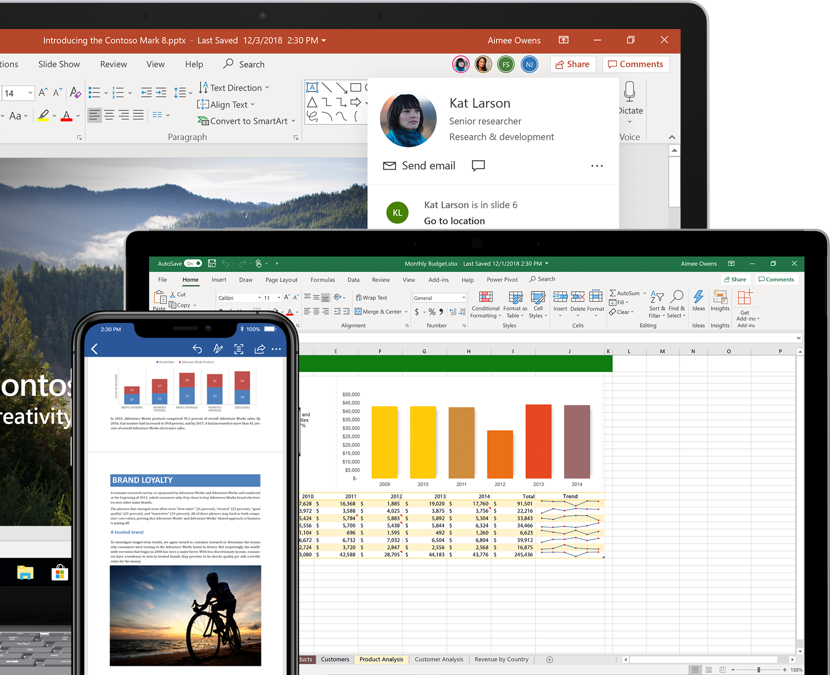
Office across your devices
Always have the latest versions of your familiar Office applications, no matter which device you’re using—PC/Mac, tablet, or phone.
Enhanced security and compliance tools
Get the tools to make it easier to ensure communications are more secure and within compliance policies.
Deploy the way you want
Deploy on-premises with your own tools or with assistance from the Microsoft 365 online service, and get smooth upgrades.
Microsoft 365 Apps includes:
Always have the latest versions of:
![]()
-
Capture your ideas however you work best—using a keyboard, pen, or a touchscreen.
-
Open PDFs and edit paragraphs, lists, and tables just as you do in familiar Word documents.
-
Keep track of comments in Word documents and mark them as done with the new reply button.
-
Convert your data into a chart or table in two steps or less so you can analyze it faster, and then preview it with different formatting.
-
Embed Excel spreadsheets, Visio diagrams, photos, and almost any other kind of computer file, in your OneNote notebooks.
-
Share your PowerPoint presentation over the web by sending a link to it.
-
Design customized marketing materials that fit your brand and customers.

