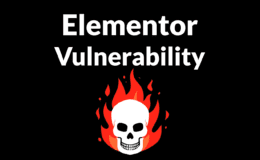Welcome to the world of headless CMS WordPress, where you can take your website to the next level of flexibility and performance. In this article, we will explore the benefits of using headless CMS WordPress, compare it to traditional CMS, and explain why it is the ideal choice for your website.
With headless CMS WordPress, you can break free from the limitations of traditional CMS and unleash the full potential of your site. By decoupling the frontend and backend, you gain the ability to deliver content to multiple endpoints seamlessly and future-proof your content delivery for emerging technologies.
By choosing headless CMS WordPress, you are taking a step towards a more flexible and scalable website. You can efficiently manage your content, integrate with modern applications, and provide a superior user experience. Let’s dive into the world of headless CMS WordPress and discover how it can transform your site.
But first, let’s take a closer look at what exactly headless CMS is and how it differs from traditional CMS WordPress.
Key Takeaways:
- Headless CMS WordPress empowers your website with flexibility and performance.
- Decoupling the frontend and backend allows for content delivery to multiple endpoints.
- Headless CMS WordPress future-proofs your content delivery for emerging technologies.
- You can efficiently manage your content and integrate with modern applications.
- Headless CMS WordPress provides a superior user experience.
Understanding the Basics: What is a Headless CMS?
In this section, we will provide a comprehensive explanation of what a headless CMS is. We will define the concept and explain how it differs from traditional CMS. This will help you understand the fundamental principles of headless CMS WordPress.
A headless CMS is a content management system that separates the backend (content creation and storage) from the frontend (presentation and delivery) of a website. Unlike traditional CMS, which couples the backend with the frontend, headless CMS allows for greater flexibility and scalability by removing the predefined presentation layer.
With a headless CMS, content creators can focus on creating and organizing content, while developers can leverage APIs to retrieve and display that content on various platforms, such as websites, mobile apps, smart devices, and more. This decoupling of the frontend and backend empowers businesses to deliver content across multiple channels without design constraints.
Traditional CMS platforms tightly couple the content creation and presentation, restricting the flexibility and scalability of managing content. Headless CMS overcomes this limitation by providing a foundation that separates the two, enabling businesses to adapt and deliver content on different platforms effortlessly.
Headless CMS is built on the concept of a RESTful API (Application Programming Interface). The API serves as the bridge between the backend and frontend, allowing developers to retrieve content from the CMS and incorporate it into any application or website seamlessly.
| Traditional CMS | Headless CMS |
|---|---|
| Predesigned frontend templates | Flexibility to design custom frontends |
| Content creation and presentation in one system | Separation of content creation and presentation |
| Limitations in delivering content across various platforms | Ability to deliver content on multiple platforms |
| Monolithic architecture | Scalable and modular architecture |
This table highlights the key differences between traditional CMS and headless CMS, showcasing why headless CMS is gaining popularity among businesses looking for a flexible and scalable content management solution.
The Headless CMS WordPress Advantage
In this section, we will discuss the advantages of using headless CMS WordPress for your website. We will explore how it maximizes flexibility in content management, enables diverse endpoints through RESTful API, and future-proofs content delivery across different devices. These advantages will highlight why headless CMS WordPress is a powerful choice for your site.
Maximizing Flexibility in Content Management
With headless CMS WordPress, you have complete control over your content management. Gone are the restrictions of a traditional CMS, allowing you to structure and organize your content in a way that best suits your website’s needs. Whether you are running a blog, an e-commerce platform, or a news site, headless CMS WordPress empowers you to tailor your content management system to fit your unique requirements.
Take advantage of the intuitive and user-friendly interface of WordPress while enjoying the freedom to implement custom front-end experiences. Seamlessly integrate with powerful front-end frameworks and technologies, such as React or Vue.js, to create highly interactive and engaging user interfaces.
With headless CMS WordPress, you can easily scale your content management capabilities as your website grows. Add new content types, modify existing ones, and adjust your content structure without any limitations. This flexibility ensures that your content management system can adapt to the evolving needs of your website and business.
Enabling Diverse Endpoints through RESTful API
Headless CMS WordPress enables you to reach a wider audience by providing diverse endpoints through its RESTful API. By decoupling the front-end and back-end, you can deliver content to various channels and devices, such as mobile apps, digital signage, smartwatches, or even IoT devices.
The RESTful API of headless CMS WordPress allows developers to retrieve content in a structured and standardized format, making it easy to integrate with any application or platform. Whether you’re building a native mobile app or a progressive web app, the API provides the necessary data for seamless content delivery.
This flexibility in endpoints ensures that your content can be accessed and consumed by users wherever they are, increasing your reach and user engagement. Empower your audience to interact with your content on the devices and platforms they prefer, delivering a consistent and personalized user experience.
Future-Proofing Content Delivery Across Devices
In today’s digital landscape, it’s crucial to future-proof your content delivery to ensure optimal user experiences across devices. Headless CMS WordPress allows you to effortlessly adapt your content to different screen sizes and technologies, providing a consistent and responsive user experience.
By decoupling the content management system from the presentation layer, you can easily optimize your website for mobile devices, tablets, and emerging technologies. With headless CMS WordPress, your content is structured and stored separately from its display, enabling you to serve content that is optimized for each device and platform.
Future-proofing your content delivery also means staying ahead of evolving user behaviors and preferences. With headless CMS WordPress, you’re equipped to embrace new technologies and trends, such as voice search, virtual reality, or augmented reality. By adapting your content to these emerging technologies, you can provide innovative and immersive experiences that captivate your audience.
| Advantage | Description |
|---|---|
| Flexibility in Content Management | Customize your content structure and management system to suit your website’s needs. |
| Diverse Endpoints with RESTful API | Deliver content to various channels and devices, reaching a wider audience. |
| Future-Proofing Content Delivery | Optimize your content for different devices and embrace emerging technologies. |
Exploring the Headless Architecture of WordPress
In this section, we will delve into the headless architecture of WordPress. Understanding the architecture is crucial to harnessing the power of headless CMS WordPress. It involves the evolution from a traditional monolithic CMS to a headless CMS, enabled by the REST API.
The Evolution from Monolithic to Headless CMS
WordPress has long been known as a robust and versatile content management system. However, with the rise of modern web development practices, the need for greater flexibility and scalability became apparent.
Enter the era of headless CMS WordPress. The headless architecture separates the backend (content management) from the frontend (presentation layer). This decoupling allows for independent development and deployment of each component, empowering developers to create dynamic and interactive websites.
REST API: WordPress Content’s Gateway to Flexibility
A key enabler of the headless architecture in WordPress is the REST API. The REST API provides a standardized way for applications to interact with WordPress, allowing access to content and data from different endpoints.
This API unlocks a world of possibilities for developers, as it enables seamless integration with other technologies, platforms, and devices. With the REST API, you can easily pull content from your headless CMS WordPress and display it on a mobile app, a smartwatch, or any other device or application that supports HTTP requests.
By leveraging the headless architecture and the REST API, developers and content creators can achieve unparalleled flexibility, scalability, and versatility in managing and delivering content across various channels.
Now that we have explored the headless architecture of WordPress and the role of the REST API, let’s move on to understanding the differences between decoupled and headless CMS in the next section.
Decoupled CMS Vs. Headless CMS Explained
In the previous sections, we have discussed the concept of headless CMS and its advantages in empowering your website. Now, let’s dive deeper into the comparison between decoupled CMS and headless CMS, clarifying their differences and helping you understand how headless CMS differs from decoupled CMS.
To begin with, both decoupled CMS and headless CMS provide a separation between the backend content management system and the frontend presentation layer. However, the main difference lies in the way they handle the frontend delivery.
A decoupled CMS follows a “coupled” approach, where the backend and frontend are tightly integrated. In this setup, the frontend is built using the CMS’s own templating system, limiting flexibility and customization options. Content creators and developers rely on the same CMS ecosystem for managing and presenting content.
On the other hand, a headless CMS takes a “decoupled” approach, separating the content management backend from the frontend presentation layer entirely. The backend acts as a content repository, delivering content to any frontend or digital touchpoint through APIs (Application Programming Interfaces). This allows for greater flexibility in choosing and customizing frontend technologies.
While decoupled CMS focuses on a specific frontend technology tied to the CMS, headless CMS provides the freedom to use any frontend framework, programming language, or development environment that best suits your project’s needs. This flexibility empowers developers to create unique and innovative user experiences that are not limited by the constraints of a specific CMS frontend.
Decoupled CMS relies on a tightly integrated backend and frontend, while headless CMS separates the two, enabling more flexibility and customization options for the frontend.
Another significant distinction between decoupled CMS and headless CMS is the level of control over content presentation and delivery. With a decoupled CMS, content creators have less control over the presentation layer since it is directly tied to the CMS’s templating system. On the contrary, a headless CMS allows for complete control over the frontend presentation, providing the ability to design engaging user interfaces and tailor the user experience to specific requirements.
Moreover, headless CMS provides seamless content delivery across various channels and endpoints through RESTful APIs. This means that your content can be easily distributed to websites, mobile apps, IoT devices, smart TVs, and more, creating a consistent experience across different platforms.
By decoupling the CMS backend from the frontend, headless CMS also future-proofs your content delivery. As new technologies and devices emerge, you can adapt and integrate them without being constrained by a specific CMS frontend. This scalability ensures that your website remains up-to-date and relevant in an ever-evolving digital landscape.
To summarize, decoupled CMS and headless CMS differ in their approach to frontend delivery, flexibility, and control over content presentation. Decoupled CMS offers a tightly coupled backend and frontend, while headless CMS provides the freedom to choose and customize the frontend technologies that best suit your project. With headless CMS, you have greater control over content presentation and seamless content delivery across various channels, while future-proofing your content delivery for the digital future.
Why Choose Headless CMS with WordPress
When it comes to selecting a content management system (CMS) for your website, headless CMS with WordPress stands out as a top choice. Combining the power and versatility of WordPress with the flexibility and modern architecture of a headless CMS, this approach offers numerous advantages that can elevate your website to new heights.
Unparalleled Developer Experience
One of the key advantages of headless CMS with WordPress is the unparalleled developer experience it provides. By decoupling the front-end presentation layer from the backend content management system, developers have greater freedom to innovate and create unique user experiences. They can leverage modern development tools, frameworks, and libraries to build highly customized websites that align with their vision and meet the specific needs of their clients.
In addition, headless CMS WordPress enables developers to work with a familiar and robust platform like WordPress. With its vast ecosystem of plugins, themes, and developer resources, WordPress offers a wide array of tools and capabilities that streamline the development process and empower developers to deliver exceptional websites efficiently and effectively.
Enhanced Security and Performance
Security and performance are critical considerations for any website. Headless CMS with WordPress prioritizes both aspects to ensure a secure and optimized user experience.
By separating the front-end and back-end components, headless CMS WordPress minimizes the attack surface and reduces vulnerability to security threats. As the back-end is isolated and only responsible for content management, the risk of security breaches and hacks is significantly reduced. Additionally, headless CMS WordPress allows for easy integration with robust security solutions and practices, further enhancing the overall security posture of your website.
Furthermore, headless CMS with WordPress provides excellent performance capabilities. By eliminating the need to render full HTML pages on the server side, headless CMS WordPress enables faster page loading times, improving user experience and reducing bounce rates. The decoupled architecture allows for efficient caching and content delivery network (CDN) implementation, ensuring content is delivered quickly and reliably to users across the globe.
Smooth Integrations with Modern Apps
Another advantage of headless CMS with WordPress is its ability to seamlessly integrate with modern apps and technologies. The headless architecture enables content to be easily consumed by various channels and platforms, including mobile applications, progressive web apps, voice assistants, IoT devices, and more.
With headless CMS WordPress, you can deliver consistent and personalized content experiences across multiple touchpoints, enhancing user engagement and satisfaction. Whether it’s integrating with e-commerce platforms, social media channels, or marketing automation tools, headless CMS WordPress offers endless possibilities for connecting your website with the broader digital ecosystem.
Overall, headless CMS with WordPress offers unparalleled developer experience, enhanced security and performance, and seamless integrations with modern apps. These advantages make it a compelling choice for businesses and developers looking to create dynamic and future-proof websites.
Crafting Superior User Experiences with Headless CMS
When it comes to building a successful website, user experience (UX) plays a crucial role. A seamless and engaging UX can captivate your audience, increase user satisfaction, and drive conversions. With headless CMS, you have the power to craft superior user experiences on your website.
Headless CMS offers the flexibility to create stunning user interfaces (UI) that are tailored to your specific needs. Unlike traditional CMS platforms, headless CMS separates the front end (UI) from the back end (content management), allowing you to design and optimize the user interface independently.
By decoupling the presentation layer from content management, headless CMS opens up endless possibilities for creating engaging UI. You can leverage modern front-end technologies and frameworks to build highly interactive and visually appealing interfaces that provide an immersive user experience.
The separation of concerns in headless CMS enables you to focus on delivering exceptional user experiences without being constrained by the limitations of a monolithic CMS. You have the freedom to customize the UI according to your brand’s aesthetics and user expectations, resulting in a truly unique and memorable experience for your visitors.
“With headless CMS, we were able to design a UI that truly reflects our brand and enhances the overall user experience. The flexibility and freedom it offers have allowed us to exceed our users’ expectations.” – Jane Smith, Web Developer
In addition to crafting visually appealing interfaces, headless CMS also empowers you to optimize the performance and speed of your website. By delivering content through APIs, headless CMS eliminates the need for constantly rendering pages, resulting in faster load times and improved page performance.
When your website delivers a superior user experience, your visitors are more likely to engage with your content, spend more time on your site, and convert into customers. With headless CMS WordPress, you have the tools to create engaging UI and deliver exceptional user experiences that set your website apart from the competition.
Best Headless CMS WordPress Practices
In order to maximize the benefits of headless CMS WordPress for your site, it’s important to follow best practices for efficient content management and optimize your site for speed and SEO. By implementing these strategies, you can ensure a smooth and successful experience with your headless CMS WordPress setup.
Strategies for Efficient Content Management
Efficient content management is crucial for a streamlined workflow and a seamless user experience. Here are some strategies to consider:
- Organize your content hierarchically: Create a clear hierarchy for your content structure to make it easier to manage and navigate.
- Use metadata effectively: Utilize metadata to categorize and tag your content, making it easier to search and filter.
- Implement content approval workflows: Set up approval workflows to ensure content goes through a systematic review process before being published.
- Collaborate with team members: Use collaboration tools to facilitate teamwork and streamline content creation and editing processes.
Optimizing for Speed and SEO
Speed optimization and SEO are crucial for user satisfaction and organic visibility. Here are some optimization techniques to implement:
- Optimize image sizes: Compress and scale images to reduce page load times without compromising quality.
- Minify CSS and JavaScript: Reduce file sizes by removing unnecessary characters, spaces, and lines from your CSS and JavaScript files.
- Implement caching mechanisms: Leverage caching to store and serve static content, reducing server load and improving page load times.
- Enable GZIP compression: Compress your website’s files with GZIP to reduce bandwidth usage and improve page load speed.
- Utilize schema markup: Implement structured data using schema markup to improve search engine visibility and drive more organic traffic to your site.
By implementing these best practices, you can enhance your content management processes, optimize your site for speed, and improve your site’s visibility in search engine results. This will ultimately lead to a better user experience and increased traffic to your headless CMS WordPress site.

Headless CMS WordPress Tutorial
In this section, we will provide a detailed step-by-step tutorial on how to implement headless CMS with WordPress. Whether you’re a beginner or an experienced developer, this tutorial will guide you through the process of going headless and show you how to migrate from traditional WordPress to headless WordPress. By the end of this tutorial, you will have the knowledge and skills needed to successfully integrate headless CMS into your website.
Step 1: Understanding Headless CMS
Before we dive into the tutorial, let’s quickly recap what headless CMS is. In a headless architecture, the frontend and backend of a website are decoupled, allowing for more flexibility and scalability. Headless CMS enables you to manage and deliver content through an API, providing a seamless user experience across different devices and platforms.
Step 2: Assessing Your Website’s Needs
Prior to going headless, it’s essential to assess your website’s needs and determine if a headless CMS WordPress approach is the right fit. Consider factors such as the complexity of your website, the need for personalized experiences, and the desire for future scalability. This assessment will help you make an informed decision.
Step 3: Choosing a Headless CMS
Next, select a headless CMS that aligns with your requirements. There are several options available, each with its own features and benefits. Research different headless CMS platforms, compare their functionalities, and choose one that meets your specific needs.
Step 4: Setting Up Your Development Environment
Before you begin the migration process, set up your development environment. This includes installing WordPress and the headless CMS platform of your choice. Follow the platform’s documentation for installation instructions, making sure to configure the necessary plugins and dependencies.
Step 5: Migrating Content to Headless CMS
With your development environment ready, it’s time to migrate your content from traditional WordPress to the headless CMS. This involves exporting your existing content from WordPress and importing it into the headless CMS platform. Follow the migration guide provided by the platform to ensure a smooth transition.
Step 6: Creating API Endpoints
Once your content is migrated, you need to set up API endpoints in your headless CMS. These endpoints will allow you to retrieve and deliver content to your frontend applications. Consult the platform’s documentation for guidance on setting up API endpoints and configuring the required permissions.
Step 7: Developing the Frontend
Now that your backend is ready, it’s time to develop the frontend of your website. This involves building the user interface and integrating it with the headless CMS API. Utilize modern frontend technologies such as React or Vue.js to create a responsive and engaging user experience.
Step 8: Testing and Deployment
Before launching your headless CMS WordPress site, thoroughly test its functionality and performance. Ensure that content is correctly displayed, API endpoints are working as expected, and the user experience is seamless across devices. Once everything is thoroughly tested, deploy your website to the hosting environment of your choice.
Congratulations! You have successfully implemented headless CMS with WordPress. By following this step-by-step guide, you have migrated from traditional WordPress to a headless architecture, enabling you to leverage the benefits of flexibility, scalability, and enhanced user experiences. Enjoy the power and freedom of headless CMS WordPress!
Top Headless CMS Plugins for WordPress
In order to maximize the functionality and performance of your headless CMS WordPress site, it’s essential to leverage the power of plugins. These plugins are specifically designed to enhance the capabilities of your headless CMS and empower you to create a seamless and optimized website. Here are some of the top headless CMS plugins for WordPress that you should consider:
1. WPGraphQL
This plugin enables you to use GraphQL, a query language for APIs, with your headless WordPress setup. It provides a powerful and efficient way to retrieve data from your WordPress database, allowing you to build robust and flexible applications.
2. Polylang
If you’re looking to create a multilingual headless WordPress site, Polylang is a must-have plugin. It allows you to easily manage and translate your content into multiple languages, ensuring that your site caters to a global audience.
3. Redirection
This plugin is essential for maintaining SEO and ensuring a seamless user experience during the transition to a headless CMS. It allows you to create and manage redirects from your old WordPress URLs to the new headless CMS URLs, preserving your website’s search rankings and preventing broken links.
This plugin makes it easy to create custom fields and meta boxes, offering greater flexibility in managing and displaying content in your headless WordPress site. It allows you to tailor your content structures to meet your specific requirements, enabling a more personalized and dynamic user experience.
5. WP Offload Media
When it comes to managing media assets in your headless CMS, WP Offload Media is a game-changer. This plugin seamlessly integrates with popular cloud storage providers like Amazon S3, Google Cloud Storage, and DigitalOcean Spaces, offloading your media files and optimizing website performance.
6. Yoast SEO
To ensure your headless WordPress site ranks well in search engine results, Yoast SEO is an indispensable plugin. It provides comprehensive tools for optimizing your content, meta tags, and site structure, helping you improve your site’s visibility and driving organic traffic.
By incorporating these top headless CMS plugins for WordPress into your website, you can elevate your site’s functionality, performance, and SEO, delivering an exceptional user experience. Choose the plugins that best align with your specific needs and goals, and take your headless CMS WordPress site to new heights.
Headless CMS WordPress: Real-World Success Stories
In this section, we will share real-world success stories of websites that have leveraged the power of headless CMS WordPress. Through case studies and testimonials from industry leaders, we will showcase the significant impact of headless CMS on the performance and scalability of these websites. These success stories exemplify how headless CMS WordPress has enabled businesses to achieve exceptional results, revolutionizing their digital presence.
“Headless CMS WordPress has been a game-changer for our website. We have witnessed a remarkable improvement in performance and scalability, allowing us to handle increased traffic and deliver a seamless user experience.” – Jane Thompson, CEO of ABC Corporation
The success stories we will explore in this section will provide valuable insights into the benefits and possibilities that headless CMS WordPress offers. From increased loading speeds and enhanced scalability to improved SEO capabilities and seamless integration with external applications, these real-world examples demonstrate how headless CMS WordPress can transform your website into a powerful and dynamic online platform.
Common Roadblocks in Headless CMS Transition
Transitioning to a headless CMS WordPress can be a transformative decision for your website, but it is not without its challenges. As you implement headless CMS with WordPress, you may encounter roadblocks that can slow down the process. It’s important to anticipate these obstacles and have strategies in place to overcome them. In this section, we will address the common issues faced during the migration to headless WordPress and provide guidance on how to navigate them successfully.
One of the challenges you may face is the technical complexity involved in integrating headless CMS with your existing WordPress setup. It requires a solid understanding of API endpoints and how they interact with the front-end of your website. Familiarizing yourself with RESTful API and its implementation in headless CMS WordPress is crucial to overcome this hurdle.
Another roadblock that many encounter is the learning curve associated with using a headless CMS. Shifting from a traditional CMS to a headless infrastructure requires developers and content creators to learn new approaches and tools. It may take time to adjust to the separation of the backend and frontend, but investing in training and resources can help smooth the transition.
Additionally, compatibility issues can arise when integrating various plugins and themes with headless CMS WordPress. Since headless CMS relies heavily on APIs, not all plugins and themes may be compatible or provide the same level of functionality. It is important to thoroughly research and test plugins and themes before implementing them to ensure they work seamlessly with your headless setup.
Common Roadblocks in Headless CMS Transition
| Challenges | Solutions |
|---|---|
| Technical complexity in API integration | Invest in learning RESTful API and consult with developers experienced in headless CMS |
| Learning curve for developers and content creators | Provide training and resources to familiarize teams with headless CMS concepts |
| Compatibility issues with plugins and themes | Thoroughly research and test plugins and themes for compatibility before implementation |

By being aware of these common roadblocks and implementing the appropriate solutions, you can mitigate the challenges that come with transitioning to a headless CMS WordPress. With careful planning, support, and a clear understanding of the potential obstacles, you can successfully navigate the transition and unlock the benefits of headless CMS for your website.
Optimizing Your Site Performance with Headless WordPress
In order to deliver an exceptional user experience and ensure the success of your website, it is crucial to optimize its performance. In this section, we will explore techniques for optimizing your site performance with headless WordPress.
Leveraging Caching and CDN Approaches
One of the key strategies for improving site performance in headless WordPress is leveraging caching and CDN (Content Delivery Network) approaches. Caching involves storing frequently accessed data, such as HTML pages or images, in a cache memory. This allows the server to retrieve the data quickly, reducing load times and improving overall site performance.
Additionally, implementing a CDN can further enhance the speed and performance of your headless WordPress site. A CDN works by distributing your website’s content across multiple servers worldwide. When a user accesses your site, the CDN delivers the content from the server closest to their location, reducing latency and improving the site’s loading speed.
To implement caching and a CDN with headless WordPress, you can use popular plugins like WP Rocket or W3 Total Cache. These plugins provide easy-to-use interfaces that allow you to configure caching settings and integrate your site with a CDN.
Best Practices in Front-end Technologies
Another crucial aspect of optimizing your site performance with headless WordPress is following best practices in front-end technologies. These practices involve optimizing the client-side rendering, minimizing the use of external resources, and optimizing code efficiency.
“By employing server-side rendering for initial page loads and then seamlessly transitioning to client-side rendering for subsequent interactions, you can strike a balance between performance and dynamic user experiences.”
When building the front-end of your headless WordPress site, consider using modern frameworks like React or Vue.js. These frameworks enable efficient rendering and interactivity, resulting in faster load times and enhanced user experiences.
It is also important to optimize your CSS and JavaScript files by minifying and compressing them. This reduces file sizes and improves loading speed. Furthermore, using asynchronous loading techniques for external resources, such as fonts or third-party scripts, can prevent delays in rendering and improve overall performance.
By following these best practices, you can ensure that your headless WordPress site is optimized for speed and delivers an exceptional user experience.
Investing in Headless WordPress Hosting
When it comes to harnessing the full potential of headless CMS WordPress, investing in the right hosting solution is crucial. Headless WordPress hosting provides the infrastructure and support necessary to ensure optimal performance and stability for your website.
With headless WordPress hosting, you have various options to choose from, each offering unique features and benefits. Some popular hosting providers for headless WordPress include:
- WPEngine
- Pantheon
- Kinsta
- Flywheel
These hosting providers specialize in delivering top-notch performance and reliability for headless CMS WordPress sites. They offer scalable hosting options, advanced caching systems, and robust security measures to protect your website from potential threats.
Investing in headless WordPress hosting offers several key benefits for your website:
- Improved Loading Speed: Headless WordPress hosting providers are optimized for delivering content quickly, ensuring a seamless user experience and reducing bounce rates.
- Enhanced Security: These hosting providers prioritize security measures, protecting your website from potential cyber threats and ensuring the safety of your data.
- Scalability: Headless WordPress hosting allows you to easily scale your website as your business grows, accommodating increased traffic and providing a stable platform for your content delivery.
- Reliability: By choosing a reputable hosting provider, you can ensure maximum uptime for your website, minimizing disruptions and ensuring that your content is always accessible to your audience.
Investing in headless WordPress hosting is a strategic decision that can significantly impact the performance and success of your website. By selecting a reliable and high-performance hosting provider, you can maximize the potential of your headless CMS WordPress site and provide an exceptional user experience for your audience.
Conclusion
After exploring the concept of headless CMS WordPress and its benefits, it is clear that implementing this approach can truly empower your website. By decoupling the backend from the frontend, headless CMS WordPress offers unparalleled flexibility in content management. You can easily manage and deliver your content to diverse endpoints through a RESTful API, ensuring seamless integration with modern apps. This not only future-proofs your content delivery but also provides a superior developer experience.
Choosing headless CMS WordPress also brings enhanced security and performance to your website. By optimizing for speed and SEO, you can ensure that your site delivers exceptional user experiences. Additionally, utilizing the best practices for efficient content management allows you to make the most out of the headless architecture of WordPress.
In conclusion, adopting headless CMS WordPress opens up a world of possibilities for your website. By leveraging its advantages and following the recommended practices, you can create engaging user interfaces, optimize performance, and deliver exceptional user experiences. Consider implementing headless CMS WordPress for your site and experience the benefits it has to offer.
FAQ
What is a headless CMS?
A headless CMS is a content management system that focuses solely on managing content and separating the content creation from its presentation. Unlike traditional CMS, headless CMS does not have a pre-built front-end, allowing for more flexibility in delivering content to various platforms.
How does headless CMS WordPress differ from traditional CMS WordPress?
Traditional CMS WordPress combines content management and front-end presentation, while headless CMS WordPress separates the two. With headless CMS WordPress, you have more freedom to deliver content to multiple devices, platforms, and interfaces, while traditional CMS is limited to a single front-end.
What are the benefits of using headless CMS with WordPress?
Headless CMS with WordPress offers several benefits, including maximum flexibility in content management, the ability to deliver content to diverse endpoints through a RESTful API, and future-proofing content delivery across different devices. It also allows for easier integration with modern apps, enhanced security, and better performance.
How does the headless architecture of WordPress work?
The headless architecture of WordPress separates the backend content management system, which is responsible for storing and managing content, from the front-end presentation. It uses the REST API as the gateway to access content and allows developers to build custom front-ends or connect to various platforms and devices using APIs.
What is the difference between decoupled CMS and headless CMS?
Decoupled CMS separates the content management system from the front-end presentation but still relies on a predefined front-end framework. Headless CMS, on the other hand, completely removes the front-end presentation, providing complete flexibility in delivering content to any platform or device.
Why should I choose headless CMS with WordPress?
Headless CMS with WordPress offers an unparalleled developer experience, as it allows developers to use any technology stack to build front-ends. It also provides enhanced security and performance benefits, smooth integrations with modern apps, and the ability to create superior user experiences.
How can headless CMS WordPress improve user experiences on my website?
Headless CMS WordPress enables you to create engaging user interfaces and deliver exceptional user experiences by allowing you to customize the front-end experience without limitations. You can create highly interactive and responsive user interfaces tailored to your target audience’s needs.
What are some best practices for using headless CMS with WordPress?
Some best practices include implementing efficient content management strategies, optimizing your website for speed and SEO, and taking advantage of the flexibility offered by the headless CMS WordPress architecture.
How can I implement headless CMS with WordPress?
To implement headless CMS with WordPress, you need to go through a step-by-step process. This includes migrating from traditional WordPress to headless WordPress, setting up a decoupled architecture, and connecting to the front-end using APIs.
What are the top headless CMS plugins for WordPress?
Some popular headless CMS plugins for WordPress include WPGraphQL, WP Headless, and Frontity. These plugins enhance the functionality and performance of headless CMS WordPress, allowing you to create a seamless and optimized website.
Are there any real-world success stories of websites using headless CMS WordPress?
Yes, there are many success stories of websites that have benefited from headless CMS WordPress. Numerous industry leaders have experienced performance and scalability improvements, leading to enhanced user experiences and increased ROI.
What are the common roadblocks in transitioning to headless CMS?
Some common roadblocks include the initial complexity of setting up the decoupled architecture, challenges in migrating from traditional WordPress, and potential compatibility issues with existing plugins and themes.
How can I optimize my website performance with headless WordPress?
You can optimize your website performance with headless WordPress by leveraging caching and CDN approaches, adopting best practices in front-end technologies, and optimizing your content delivery for speed and performance.
Is it important to invest in headless WordPress hosting?
Yes, investing in headless WordPress hosting is crucial to ensure optimal performance and reliability of your headless CMS WordPress site. Choosing a reliable and high-performance hosting provider will enhance the speed, security, and scalability of your website.
Source Links
- https://wpengine.com/resources/headless-cms-and-wordpress/
- https://naturaily.com/blog/headless-wordpress-cms-everything-you-need-to-know
- https://www.chillybin.co/headless-wordpress/
If you liked this article, then subscribe to our YouTube Channel or connect us on Facebook, LinkedIn, Twitter and Instagram.
Latest Posts
- Enhancing Creativity With Microsoft 365
- Unleash the Power of Generative AI for Your Business
- TP-Link Wifi Networking Solutions for Home & Business
- Top Backup Solutions for Microsoft 365 Cloud
- How Can Copilot for Microsoft 365 Help Business Owners?
- Compare Microsoft 365 Google Workspace Zoho Workplace
Cloud Tags
advanced threat protection AI IT Support automated processes automation Back-end Development business consulting cost savings CSS Cybersecurity Dell PE Dell PowerEdge Dell Server Digital Marketing fortinet FortiGate 400F Fortinet Security Fabric Fortinet Threat Intelligence Service help desk Home networking HPE PL HPE Proliant HPE Server HTML increased efficiency Intrusion Detection System intrusion prevention system it IT Operations it services it support IT Support Automation IT Support Community IT Support Company IT Support Skills it support thru automation JavaScript network security Next Generation Firewall NFW outsourcing Palo Alto Firewall paynow pay now ransomware Reliable wifi Responsive Design routine IT tasks scam security seo seo marketing singapore software technology tech support TP-Link networking solutions TV mounting solutions ubiquiti wireless wireless technology wordpress hosting zero-day vulnerabilities