Welcome to our comprehensive guide on improving WordPress performance and optimizing your website’s speed. In today’s fast-paced digital world, a slow-loading website can be detrimental to your online success. Visitors expect instant access to information, seamless functionality, and smooth navigation. By prioritizing WordPress performance, you can provide a seamless user experience, improve your search engine rankings, increase conversions, and ultimately grow your online presence.
When it comes to WordPress performance, several factors contribute to the speed and efficiency of your website. From mobile responsiveness and SEO-friendly design to caching plugins and image optimization, each element plays a crucial role in enhancing user experience and page load times. In this guide, we will explore these factors in detail and provide you with actionable strategies to boost your WordPress performance.
Table of Contents
Key Takeaways:
- Optimizing your WordPress performance is crucial for providing a seamless user experience and improving your website’s speed.
- Factors such as mobile responsiveness, SEO-friendly design, caching plugins, and image optimization significantly impact your site’s performance.
- Implementing a content delivery network (CDN) and utilizing minification and lazy loading techniques can further enhance your site’s speed.
- Quality web hosting and regular database maintenance are essential for optimizing WordPress performance.
- By committing to continuous performance improvement, you can ensure your website remains fast and efficient for your visitors.
Understanding WordPress Performance and Site Speed
In today’s digital landscape, website speed optimization plays a pivotal role in the success of a WordPress site. In this section, we will delve deeper into why speed is crucial for user experience and how it is intricately connected to SEO.
Why Speed is Crucial for User Experience
Website speed has a profound impact on user experience. In an era where instant gratification is the norm, users expect fast-loading web pages. Slow loading times can lead to frustration, increased bounce rates, and a decrease in user engagement. On the other hand, a responsive and speedy website enhances user satisfaction, encourages visitors to explore more pages, and ultimately boosts conversions.
A seamless user experience is vital for retaining visitors and gaining their trust. Research has shown that a one-second delay in page load time can lead to a 7% reduction in conversions. Furthermore, a slow website can leave a negative impression on users, potentially damaging your brand reputation.
By prioritizing website speed optimization, you enable users to navigate your WordPress site effortlessly, ensuring they have a positive interaction with your content and offerings.
The Connection Between Website Speed and SEO
It’s no secret that search engines prioritize user experience when ranking websites. Website speed is one of the key factors search engines consider in their algorithms. A slow-loading website not only creates a poor user experience, but it also negatively impacts your SEO efforts.
Mobile responsiveness is also a critical aspect of website speed optimization that affects both user experience and SEO. With the increasing use of mobile devices for online browsing, search engines give preference to websites that are mobile-friendly. Having a responsive design ensures that your site adapts seamlessly to different screen sizes and loads quickly on mobile devices, leading to better rankings and increased organic traffic.
Furthermore, a faster website increases the crawlability of your pages by search engine bots, ensuring that your content gets indexed and ranked faster. It also reduces the chances of users abandoning your site due to slow load times, which can help decrease your bounce rate and increase your average session duration – both important metrics for SEO.
Overall, investing in website speed optimization not only enhances user experience but also improves your site’s visibility in search engine results pages. By prioritizing speed and mobile responsiveness, you are laying a strong foundation for successful SEO and driving organic traffic to your WordPress site.
Factors Affecting WordPress Performance Site Speed
Optimizing the performance of your WordPress website involves understanding the various factors that can affect its speed. These factors include:
The Impact of Web Hosting on WordPress Performance
Your choice of web hosting provider plays a crucial role in the performance of your WordPress site. A reliable and high-quality hosting service can significantly improve loading times and ensure smooth website operation. On the other hand, opting for a subpar hosting provider can result in slow page loads, frequent downtime, and limited resources that hamper your site’s performance.
How Excess Plugins Slow Down WordPress Performance
While plugins add functionality to your WordPress site, installing too many can have a negative impact on its performance. Each plugin you install adds additional code and increases the server load, potentially slowing down your site. It’s important to regularly review your plugins and remove any that are unnecessary or no longer in use. This will help reduce the plugin overhead and improve your website’s speed.
The Role of Themes in Site Efficiency
Your chosen theme affects not only the appearance but also the performance of your WordPress site. Some themes may include excessive code, unnecessary features, or poorly optimized design elements that can impact loading times. Choosing a lightweight and well-optimized theme can significantly improve your site’s efficiency and speed.
To ensure optimal WordPress performance, it’s crucial to carefully consider your web hosting provider, manage your plugins wisely, and select a responsive and efficient theme. By addressing these factors, you can enhance your site’s speed and deliver a seamless user experience for visitors.

Essential WordPress Performance Tools and Plugins
When it comes to optimizing your WordPress website for top-notch performance, utilizing the right tools and plugins can make all the difference. These powerful resources can help you streamline your site, improve speed, and provide a seamless experience for your users.
To enhance your WordPress performance, consider leveraging the following tools and plugins:
- Caching Plugins: Caching plugins are essential for boosting your website’s speed by storing static versions of your pages. Popular options include WP Rocket, W3 Total Cache, and WP Super Cache.
- Minification Plugins: Minification involves removing unnecessary characters from your website’s code, making it lighter and faster to load. Plugins like Autoptimize and WPRocket’s minification feature can help optimize your CSS, JavaScript, and HTML files.
- Optimization Plugins: Optimization plugins assist in improving various aspects of your WordPress site, such as image compression, lazy loading, and database optimization. Well-known options include Smush, LazyLoad by WP Rocket, and WP-Optimize.
Whether you’re a beginner or an experienced developer, these tools and plugins can simplify the optimization process and significantly enhance your WordPress performance.
| Tool/Plugin | Key Features |
|---|---|
| WP Rocket | Caching, minification, lazy loading, database optimization |
| W3 Total Cache | Page caching, browser caching, minification |
| WP Super Cache | Static page caching, gzip compression |
| Autoptimize | Minification of CSS, JavaScript, and HTML |
| Smush | Image compression, lazy loading |
| LazyLoad by WP Rocket | Lazy loading of images and videos |
| WP-Optimize | Database optimization, cleanup of post revisions and spam comments |
These tools and plugins provide you with the necessary resources to improve your website’s speed, optimize your code, and enhance user experience. By leveraging the power of WordPress performance tools, caching plugins, minification plugins, and optimization plugins, you can take your website to the next level and ensure it performs at its best.
Strategies for Image Optimization in WordPress
Images play a crucial role in creating an engaging and visually appealing website. However, if not optimized properly, images can significantly slow down your WordPress site. In this section, we will explore essential strategies for image optimization in WordPress to enhance both performance and user experience.
Choosing the Right Image Format and Size
When it comes to image optimization, two key factors to consider are the image format and size. By choosing the appropriate format, you can strike a balance between image quality and file size, ensuring faster load times.
For photographs or complex images with a wide range of colors and details, the JPEG format is recommended. JPEG files are compressed, reducing the file size while maintaining acceptable image quality. On the other hand, for simpler graphics, illustrations, or images with transparent backgrounds, the PNG format is more suitable.
Additionally, resizing images to the optimal dimensions before uploading them to your WordPress site can further minimize file size. This can be achieved using image editing software or dedicated WordPress plugins for image resizing.
Tools for Bulk Image Optimization
Optimizing a large number of images individually can be a time-consuming task. To streamline the process and save time, WordPress offers various plugins that enable bulk image optimization.
One such popular plugin is the “Smush” plugin, which automatically compresses and optimizes images during the upload process. With Smush, you can optimize existing images in your media library as well. Another powerful tool is the “Imagify” plugin, which offers advanced features like automatic image resizing and image format conversion, helping you achieve optimal image performance.
By utilizing these bulk image optimization tools, you can significantly improve the loading speed of your WordPress site while maintaining high-quality images.
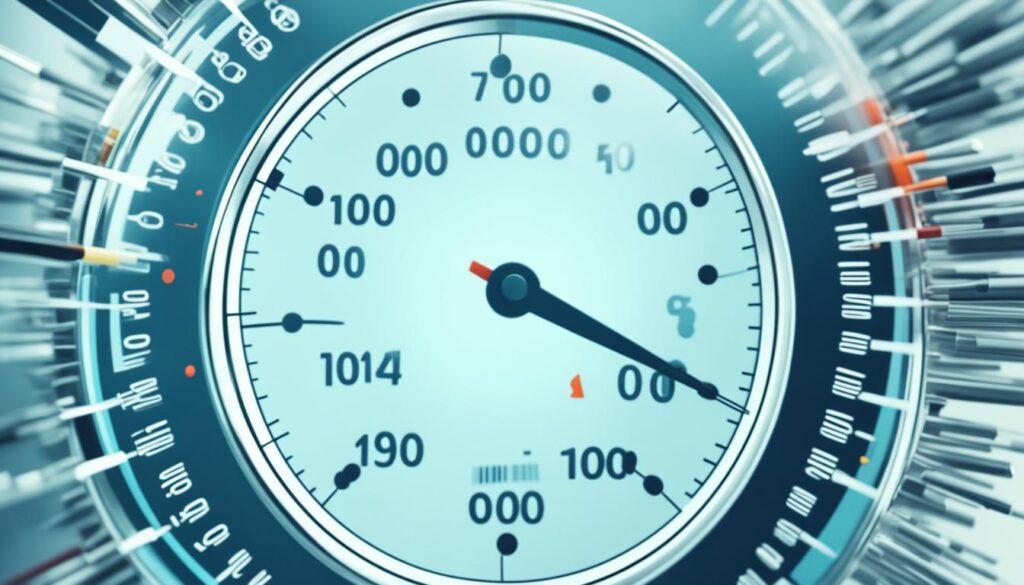
| Image Optimization Tools | Features |
|---|---|
| Smush | – Automatic image compression during upload – Bulk optimization for existing images – Lossless and lossy compression options |
| Imagify | – Automatic image resizing – Image format conversion – Bulk optimization – Advanced compression algorithms |
Implementing Caching to Improve WordPress Performance
When it comes to optimizing the performance of your WordPress website, caching plays a crucial role. By implementing caching, you can dramatically improve the speed and responsiveness of your site, enhancing the user experience and boosting your SEO efforts. In this section, we will explore different cache methods and recommended caching plugins for WordPress.
Different Types of Cache Methods
Caching involves storing pre-generated copies of your website’s pages, images, and other assets, allowing them to be served quickly to visitors instead of generating them from scratch every time. There are several cache methods you can implement to improve WordPress performance:
- Browser Caching: By setting an expiration date for static resources like CSS files, JavaScript files, and images, you can enable browsers to store and reuse these resources, reducing the need for repeated downloads.
- Page Caching: This method involves generating static HTML versions of your dynamic web pages and serving them to visitors, eliminating the need for database queries and server-side processing for every request.
- Object Caching: Object caching stores frequently queried data in memory, reducing the load on your database and speeding up database-related operations.
Recommended Caching Plugins for WordPress
There are several caching plugins available for WordPress that simplify the process of implementing caching on your website. These plugins offer a wide range of features to optimize your site’s performance. Here are some recommended caching plugins:
- WP Super Cache: This plugin generates static HTML files and serves them to visitors, resulting in faster page load times.
- W3 Total Cache: Known for its comprehensive caching features, this plugin offers page caching, object caching, and browser caching, among others.
- WP Rocket: With its easy-to-use interface and powerful optimization features, WP Rocket allows you to implement caching effortlessly and improve your site’s performance.
By implementing caching methods and utilizing caching plugins, you can significantly improve the speed and performance of your WordPress website. This not only enhances user experience but also boosts your site’s SEO, as search engines prioritize fast-loading websites. Take advantage of caching to optimize your WordPress site and provide a seamless browsing experience for your visitors.
Minification Techniques to Speed Up WordPress Performance
In order to optimize the performance of your WordPress website and improve its loading speed, it is crucial to utilize minification techniques. Minification refers to the process of removing unnecessary characters from your website’s code, such as white spaces, comments, and line breaks. This helps to reduce the file size of your CSS, JavaScript, and HTML files, resulting in faster load times for your website visitors.
Understanding the Process of Minification
Minification involves several steps to streamline your website’s code and eliminate any redundant elements. The key processes involved in minification include:
- Whitespace Removal: Any unnecessary spaces, tabs, and line breaks within the code are removed to reduce file size and improve readability.
- Code Compression: The code is compressed by removing unnecessary characters and using shorter syntax without affecting its functionality.
- Variable Renaming: Long variable names are replaced with shorter ones, further reducing the overall file size.
By implementing these minification techniques, you can significantly optimize the performance of your WordPress website and ensure faster load times for your visitors.
Tools to Minify JavaScript, CSS, and HTML
To simplify the process of minification, there are several tools and plugins available that can automatically minify your website’s JavaScript, CSS, and HTML files. These tools analyze your code and remove any unnecessary characters or elements, optimizing it for better performance.
Here are some popular tools to help you minify your WordPress website:
- JavaScript Minification: Tools like
UglifyJSandtersercan be used to minify your JavaScript files. - CSS Minification: Plugins such as
AutoptimizeandWP Rocketoffer CSS minification features to optimize your stylesheets. - HTML Minification: Plugins like
W3 Total CacheandWP Super Minifyenable HTML minification to reduce the file size of your webpages.
By incorporating these tools into your WordPress development workflow, you can easily implement minification and effectively speed up your website.
The Importance of Quality Hosting for WordPress Performance
When it comes to optimizing the speed of your WordPress website, one of the key factors to consider is the quality of your hosting provider. The performance and efficiency of your hosting server can have a significant impact on how quickly your website loads and responds to user requests.
Shared hosting and managed hosting are two common types of hosting options available for WordPress websites. It’s important to understand the differences between them to make an informed decision about which one is better for speed.
Shared vs Managed Hosting: Which is Better for Speed?
Shared hosting is a cost-effective option that involves sharing server resources with other websites on the same server. While it can be a budget-friendly choice, it may lead to slower website speed due to the limited resources available. The performance of your website can be affected by the activities of other websites sharing the same server.
On the other hand, managed hosting provides dedicated resources and better optimization for WordPress websites. With managed hosting, the hosting provider takes care of server maintenance, security, and performance optimization. This ensures that your website operates at its optimal speed and performance, even during peak traffic periods.
Choosing managed hosting can significantly improve your WordPress speed and provide a better user experience for your visitors. It offers greater reliability, faster load times, and enhanced security measures.
Optimizing Your Server for Peak Performance
Regardless of the type of hosting you choose, there are additional steps you can take to optimize your server for peak performance. Server optimization involves fine-tuning server settings, caching mechanisms, and performance configurations to maximize the speed and efficiency of your website.
Here are some server optimization techniques to consider:
- Implementing caching mechanisms such as content caching, database caching, and object caching to reduce server load and improve response times.
- Enabling gzip compression to minimize the size of transferred data and optimize bandwidth usage.
- Configuring server-side caching plugins for faster content delivery.
- Optimizing database queries and implementing indexing strategies to improve database performance.
- Regularly monitoring server logs and error logs to identify and resolve performance bottlenecks.
By optimizing your server for peak performance, you can further boost the speed and responsiveness of your WordPress website, providing an exceptional user experience for your visitors.
Next, we will explore the benefits of utilizing content delivery networks (CDNs) for faster content delivery and discuss techniques for optimizing the WordPress database to reduce bloat.
Utilizing Content Delivery Networks (CDNs) for Faster Delivery
When it comes to delivering your website content quickly and efficiently to visitors around the world, content delivery networks (CDNs) are an invaluable tool. CDNs are distributed networks of servers strategically located in various geographic locations. These servers work together to store and deliver your website’s static content, such as images, videos, JavaScript, and CSS files, to users based on their geographical proximity.
By utilizing a CDN, you can significantly improve the speed at which your website loads for users in different regions. When a user visits your website, the CDN automatically serves the content from the server that is closest to them, reducing latency and ensuring a faster delivery. This can lead to a better user experience, increased visitor engagement, and improved search engine rankings.
CDNs also help to reduce the burden on your origin server by caching static content and handling the content delivery process. This offloading of content delivery tasks allows your origin server to focus on dynamically generating and serving the core elements of your website, such as HTML and database queries, improving overall performance.
One of the key advantages of CDNs is their global server network. By spreading your content across multiple servers located strategically worldwide, CDNs enable your website to reach users in every corner of the globe quickly. This is particularly crucial if your target audience is geographically dispersed or if your website experiences high traffic volume.
Implementing a CDN for your website is a straightforward process. Most CDNs offer easy integration with popular Content Management Systems (CMS) like WordPress through plugins or extensions. Once integrated, the CDN automatically takes care of caching, delivery, and optimization of your static content.
In conclusion, by utilizing a content delivery network (CDN), you can improve the speed and performance of your website by delivering content faster to users worldwide. With their global server network and caching capabilities, CDNs play a crucial role in enhancing user experience, reducing latency, and improving search engine rankings. It’s an essential tool for any website looking to provide a seamless browsing experience for their visitors.
Optimizing WordPress Database and Reducing Bloat
In order to optimize the performance of your WordPress website and reduce bloat, it is essential to regularly maintain your database. By regularly performing database maintenance tasks, you can ensure that your website runs smoothly and efficiently.
Regular Database Maintenance for Optimized Performance
Regular database maintenance involves cleaning up unnecessary data and optimizing the structure of your database. This can help improve the overall performance of your website and enhance the user experience. Here are some important tasks to include in your regular database maintenance routine:
- Optimizing database tables: WordPress stores data in tables within its database. Over time, these tables can become fragmented, which can impact the performance of your website. Optimizing your database tables helps organize and restructure the data, resulting in improved efficiency.
- Removing post revisions: WordPress automatically saves revisions of your posts as you edit them. While this can be useful, it can also lead to unnecessary bloat in your database. By removing old post revisions, you can reduce the size of your database and boost performance.
- Cleaning up spam comments: Spam comments not only clutter your database but also slow down your website. Regularly deleting spam comments helps keep your database clean and improves website speed.
- Clearing transients: Transients are temporary data stored by plugins and themes. Over time, these transients can accumulate and take up space in your database. Clearing transients helps reduce bloat and optimize your database.
Cleaning Up Post Revisions, Spam Comments, and Transients
To clean up post revisions, spam comments, and transients, you can utilize various plugins specifically designed for this purpose. These plugins provide an easy and convenient way to identify and remove unnecessary data from your database. Here are some popular plugins for cleaning up your WordPress database:
| Plugin | Features |
|---|---|
| WP-Sweep | Removes post revisions, spam comments, transients, and other unnecessary data. Offers advanced optimization options. |
| Optimize Database after Deleting Revisions | Cleans up post revisions and optimizes the database. Provides options to fine-tune the cleaning process. |
| Advanced Database Cleaner | Cleans up post revisions, spam comments, transients, and other database clutter. Offers advanced search and cleaning options. |
By regularly maintaining your WordPress database and cleaning up post revisions, spam comments, and transients, you can optimize the performance of your website and provide a seamless experience for your visitors.
Conclusion
At the end of the day, continuous improvement in WordPress performance is key to ensuring a seamless user experience and optimizing your website’s speed. By prioritizing website speed optimization, you not only enhance the overall user experience but also boost your chances of ranking higher in search engine results.
Commitment to Continuous WordPress Performance Improvement
To achieve continuous performance improvement, it is crucial to regularly monitor and analyze your site’s speed metrics. Utilize tools like Google PageSpeed Insights or GTmetrix to identify areas for optimization. Keep an eye on loading times, server response times, and overall website performance to make informed decisions about necessary improvements.
Remember that website speed optimization is an ongoing process. Regularly revisit your optimization strategies and implement necessary changes to keep up with evolving best practices and technological advancements. By staying committed to optimizing your WordPress performance, you can ensure that your site provides visitors with a fast and smooth browsing experience.
Final Thoughts on Enhancing User Experience Through Speed
Improving your WordPress performance goes beyond just technical optimizations. It directly impacts the user experience and, consequently, the success of your website. A slow-loading site can frustrate visitors and lead to high bounce rates, negatively affecting conversions and user engagement.
By prioritizing website speed optimization, you create a positive environment for users, enhancing their overall experience. A faster website contributes to increased engagement, longer session durations, and higher conversion rates. It’s the first step towards building trust, establishing credibility, and providing a seamless browsing experience that keeps visitors coming back for more.
So, remember to continuously work on boosting your WordPress performance, as it will not only benefit your search engine rankings but also contribute to a satisfied and loyal user base. Prioritize website speed optimization, implement best practices, and stay committed to delivering a top-notch user experience through speed.
FAQ
Why is speed crucial for user experience?
Speed is crucial for user experience because it directly impacts how quickly a website loads and how smoothly it functions. Slow-loading websites frustrate users and lead to high bounce rates, poor conversion rates, and decreased traffic.
What is the connection between website speed and SEO?
Website speed is an important factor in search engine optimization (SEO). Search engines like Google consider page speed as one of the ranking factors. Fast-loading websites tend to rank higher in search engine results and attract more organic traffic.
What impact does web hosting have on performance?
Web hosting plays a significant role in WordPress performance. A low-quality hosting provider can result in slow server response times, frequent downtime, and sluggish website performance. Choosing a reliable, high-performance hosting provider is essential to optimize site speed.
How do excess plugins slow down WordPress?
Having too many plugins installed on a WordPress website can negatively impact its performance. Each plugin adds extra code and functionality, which can increase page size and loading time. It’s crucial to regularly review and deactivate unnecessary plugins to optimize site speed.
What is the role of themes in site efficiency?
WordPress themes affect site efficiency because they determine the overall design, layout, and functionality. Some themes are poorly coded or overloaded with unnecessary features, which can slow down a website. Choosing a lightweight, optimized theme can help improve site speed.
What are some essential WordPress performance tools and plugins?
Some essential tools and plugins for improving WordPress performance include caching plugins (such as W3 Total Cache or WP Super Cache), image optimization plugins (such as Smush or EWWW Image Optimizer), and minification plugins (such as Autoptimize or WP Rocket).
How can I optimize images in WordPress?
To optimize images in WordPress, you can start by choosing the right image format (JPEG for photos, PNG for graphics), resizing them to the appropriate dimensions, and compressing them without sacrificing quality. Image optimization plugins, like Smush or EWWW Image Optimizer, can automate and streamline this process.
What are the different types of cache methods?
There are various cache methods, including browser caching, object caching, and database caching. Browser caching allows browsers to store static files, object caching stores processed data, and database caching stores frequently accessed database queries. Implementing caching can significantly improve WordPress performance.
Which caching plugins are recommended for WordPress?
Some recommended caching plugins for WordPress include W3 Total Cache, WP Super Cache, and WP Rocket. These plugins provide easy-to-use interfaces and offer features like page caching, minification, and browser caching to enhance website speed and performance.
What are minification techniques for speeding up WordPress websites?
Minification involves removing unnecessary characters (such as whitespaces and line breaks) from CSS, JavaScript, and HTML files, reducing their size and improving loading times. Tools like Autoptimize and WP Rocket can automatically minify these files, optimizing WordPress performance.
What is the difference between shared and managed hosting for speed?
Shared hosting involves multiple websites sharing server resources, which can lead to slower performance during periods of high traffic. Managed hosting, on the other hand, offers dedicated resources and optimized servers, resulting in faster loading times and improved website speed.
How can I optimize my server for peak performance?
Server optimization includes tasks like enabling caching, using a content delivery network (CDN), optimizing server configurations, and implementing server-side caching. Additionally, regularly updating server software and monitoring performance can contribute to peak server performance.
What are content delivery networks (CDNs) and why are they beneficial for faster delivery?
Content delivery networks (CDNs) are networks of geographically distributed servers that store cached versions of website content. By storing content close to the user’s location, CDNs reduce latency and deliver web pages faster. Utilizing a CDN can significantly improve website speed and user experience.
How can I optimize the WordPress database and reduce bloat?
Regularly performing database maintenance tasks like optimizing tables, removing spam comments, and cleaning up post revisions and transients can help reduce database bloat and improve overall site speed. Plugins like WP-Optimize or WP Rocket offer database optimization features.
What is the commitment to continuous WordPress performance improvement?
Continuous WordPress performance improvement involves consistently monitoring and optimizing site speed, regularly updating plugins and themes, and staying informed about new technologies and strategies to enhance user experience. It’s an ongoing process to ensure your website remains fast and efficient.
What are some final thoughts on enhancing user experience through speed?
Speed is a critical aspect of user experience, and it directly impacts user engagement, conversions, and SEO rankings. By implementing the strategies discussed in this guide, such as optimizing images, implementing caching, and choosing quality hosting, you can enhance user experience and achieve better site performance.
Source Links
- https://wordpress.com/support/site-speed/
- https://developer.wordpress.org/advanced-administration/performance/optimization/
- https://wordpress.com/go/tutorials/eight-ways-to-optimize-your-wordpress-sites-performance/
If you liked this article, then subscribe to our YouTube Channel or connect us on Facebook, LinkedIn, Twitter and Instagram.
Latest Posts
Cloud Tags
10g broadband AI-driven Content Creation AI-powered productivity AI assistant AI IT Support Artificial Intelligence Applications automated processes automation business Business Innovation with AI callcenterservices consulting Cost-Effective IT Solutions cost savings Cybersecurity Data-driven Creativity Dell PE Dell PowerEdge Dell Server Digital Marketing Digital productivity Digital Transformation Generative AI Solutions help desk HPE PL HPE Proliant HPE Server humanresources increased efficiency Information Technology Services Installation guide it it asset management it disposal services IT Operations it security it services it support IT Support Automation it support thru automation Machine Learning in Business marketing Microsoft Copilot Microsoft productivity tools Offshore Development outsourcing Outsourcing Efficiency ransomware remotework routine IT tasks security seo marketing singapore social media marketing technology tech support ubiquiti wireless virtualassistants wireless technology Workplace AI


